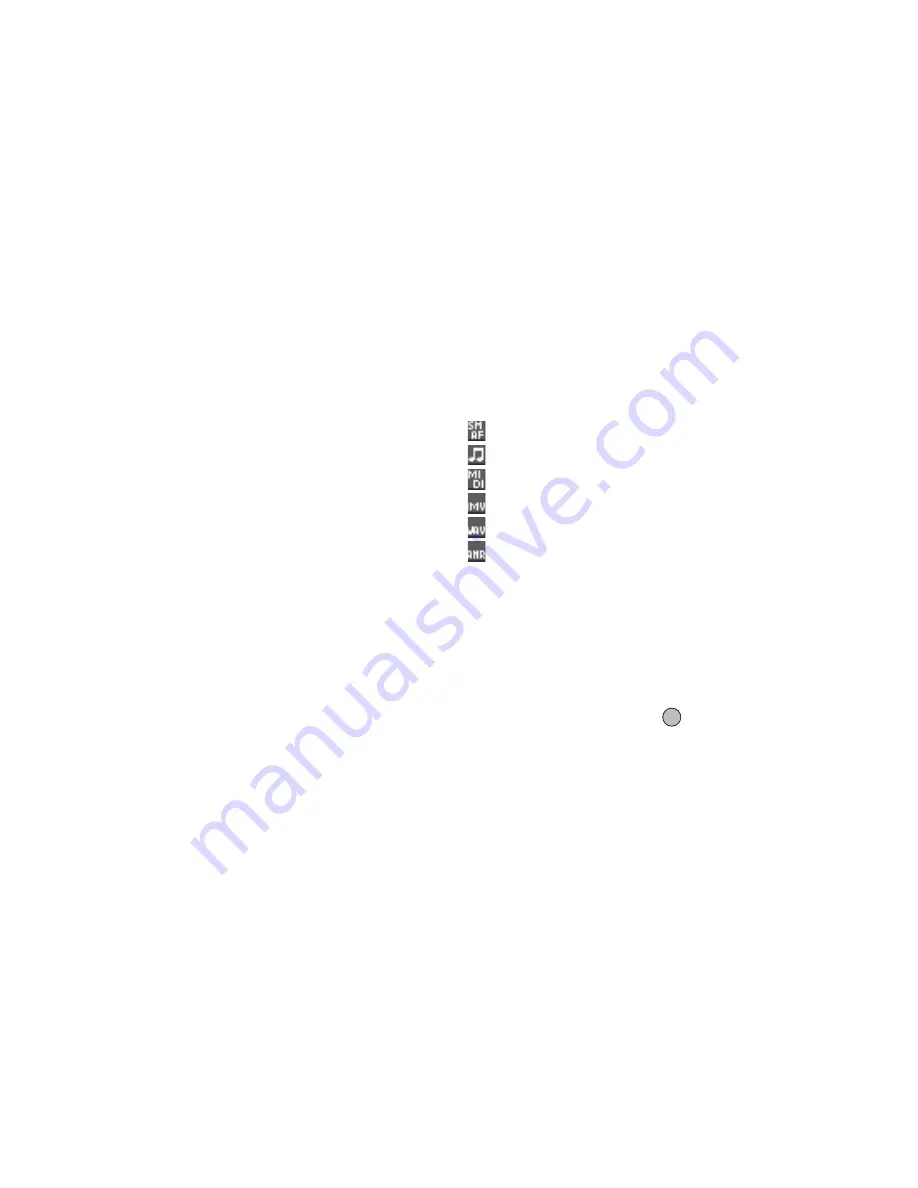
Gallery
65
Receiving the Gallery Data
When the phone receives the Gallery data, the message
“Save (file name) to Gallery?” appears in the stand-by
mode screen.
1.
Press [Yes].
2.
Press [OK] to return to the stand-by mode screen.
The received data is registered in the corresponding
Gallery folder.
Tip
• For details on Infrared or Bluetooth wireless
settings, see “Connectivity” on page 102.
Recording Video Clips
“Gallery”
→
“Video Gallery”
→
“Record Video”
For details, see “Recording Video Clips” on page 45.
Downloading Video Clip Files
“Gallery”
→
“Video Gallery”
→
“Download More”
The video clip file download site is displayed.
Sound Gallery
The ringtones created using the Melody Editor and the
AMR data recorded by Voice Recorder are managed in
Saved Sounds. The default ringtones are not contained
within Saved Sounds.
: SMAF format
: Original ringtone (composed in Melody Editor)
: Standard MIDI format
: i Melody format
: WAVE format
: AMR format
Tip
• SMAF (Synthetic music Mobile Application Format)
is a format of music data for mobile phones.
Playing Back Sound Files
“Gallery”
→
“Sound Gallery”
→
“Saved Sounds”
1.
Select the file you wish to play back.
To stop playback, press
.
Note
• This option may not be available in all regions.
• The volume varies depending on the Multimedia
Volume settings (p. 90). The sound is deactivated
when “Multimedia Volume” is set to “Silent”.
(M 6-2-2)
(M 6-2-3)
(M 6-3)
Содержание GZ100
Страница 7: ...Table of Contents 7 ...
Страница 126: ...126 Index ...






























