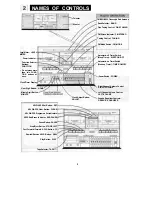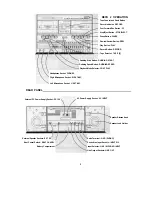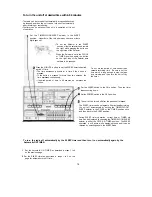4
POWER SOURCE
BATTERY OPERATION
Placing Batteries
• Set the POWER switch to the OFF position.
Remove the battery compartment cover as described on
page 4.
Place ten new batteries (1.5V cell x 10) - UM/SUM-1 or
R20 type — into the compartment.
Replace the battery compartment cover.
Battery Operation
The unit is automatically changed to battery operation if the
AC power supply lead or car battery adaptor is disconnected
from the unit.
Set this battery
finally by push-
ing them toward
the (—) terminal.
• When batteries become weak, recording sometimes becomes
impossible, even though radio broadcasts may be audibly
received. Batteries should be replaced at once.
• Be sure to keep battery contact parts clean. Dust accumula-
tions between batteries and battery terminals may result in
imperfect contacts, and may even prevent the unit from
operating.
Improper use of batteries may cause leakage or explosion.
Therefore, observe the following precautions:
(1) Correctly insert batteries with their polarity as indicated on
the unit.
(2) Avoid using new batteries and old ones together — when
one battery needs to be replaced, change others at the same
time.
(3) Do not use batteries of different kinds together. Batteries of
the same size may differ in voltage.
(4) Remove all the batteries from the unit when they are weak or
when not in use for extended period of time.
(5) Batteries are available in two types: rechargeable and non-
rechargeable. Before use, carefully read the cautions on the
battery.
• Precautions for Battery Use
5
Содержание GF-800Z
Страница 1: ......