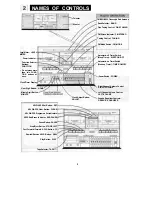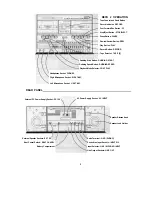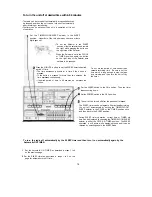HOUR button: Hour digits advance
one at a time if the button is
pressed. If the button is pressed
for more than two seconds,
hour digits advance continuous-
ly.
MINUTE button: Minute digits
advance one at a time if the
button is pressed. If the button
is pressed for more than two
seconds, minute digits advance
continuously with five minutes
increment.
Press the ADJUST button with a pencil or ball-point
pen at the moment another time piece shows the " 0 0 "
second reading.
Set the TIMER/CLOCK/SLEEP Selector to the CLOCK
position.
While pressing the ADJUST button with a pencil or ball-
point pen, at first, press the HOUR button to set hour
digits for current time. Then press the MINUTE button
to set minute digits.
4
CLOCK SETTING
BUILT-IN CLOCK/TIMER
TIMER BATTERY
• Set a timer battery before placing the main batteries.
• Replace the battery once a year.
Lay the unit face down on a soft cloth so as not to
damage the unit. Then, remove the battery compart-
Set a new battery — UM/SUM-3, R6 or equivalent —
into the timer battery compartment.
• If the battery is placed with reversed polarity, the
timer display may be damaged.
3
Содержание GF-800Z
Страница 1: ......