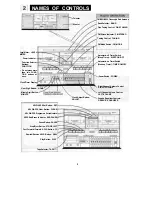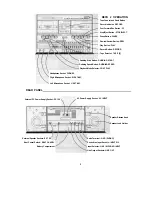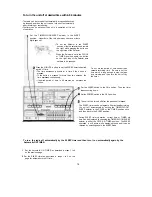•VOLUME CONTROLS
To control output sound level, use the LEFT VOLUME
control for left channel level and RIGHT VOLUME control
for right channel level.
LOUDNESS CIRCUIT
When listening to the radio or a tape at low volume settings,
the built-in loudness circuit is automatically activated to
compensate for tone deficiencies.
• GRAPHIC EQUALIZER CONTROLS
• By setting all GRAPHIC EQUALIZER controls to the
center position, ("0" position) the frequency response
become flat.
• Set a control of a specific range upward (10 posi-
tion) to emphasize the sound in the particular range, or
set it downward (toward —10 position) to diminish the
sound.
• If the sound is too bright, set 1.8 kHz and 3.1 kHz controls
downward. Then, it become less bright and comfortable to
listen to.
• To reduce tape hysteresis noise, set 10kHz and 16 kHz con-
trols downward accordingly.
100Hz
To emphasize or diminish low pitch sound like that of
electric base, pipe organ or bass drum.
180Hz
To emphasize or diminish middle low pitch sound like that of
slide trombone.
310Hz
To emphasize or diminish upper low pitch sound like that of
violoncello or bass voice.
550Hz
To emphasize or diminish middle pitch sound which ex-
presses volume of the music and sound like that of male
vocals.
1 kHz
To emphasize or diminish upper middle pitch sound like that
of piano, brass instruments or female vocals.
1.8 kHz
To emphasize or diminish lower high pitch sound like that of
percussion instruments or trumpets.
3.1 kHz
To emphasize or diminish middle high pitch sound like that
of string instruments.
5.5 kHz
To emphasize or diminish high pitch sound like that of high
range of string instruments.
10 kHz
To emphasize or diminish upper high pitch sound like that of
cymbals or triangles.
16 kHz
To emphasize or diminish highest pitch sound like that of
highest part of pipe organ.
9
Содержание GF-800Z
Страница 1: ......