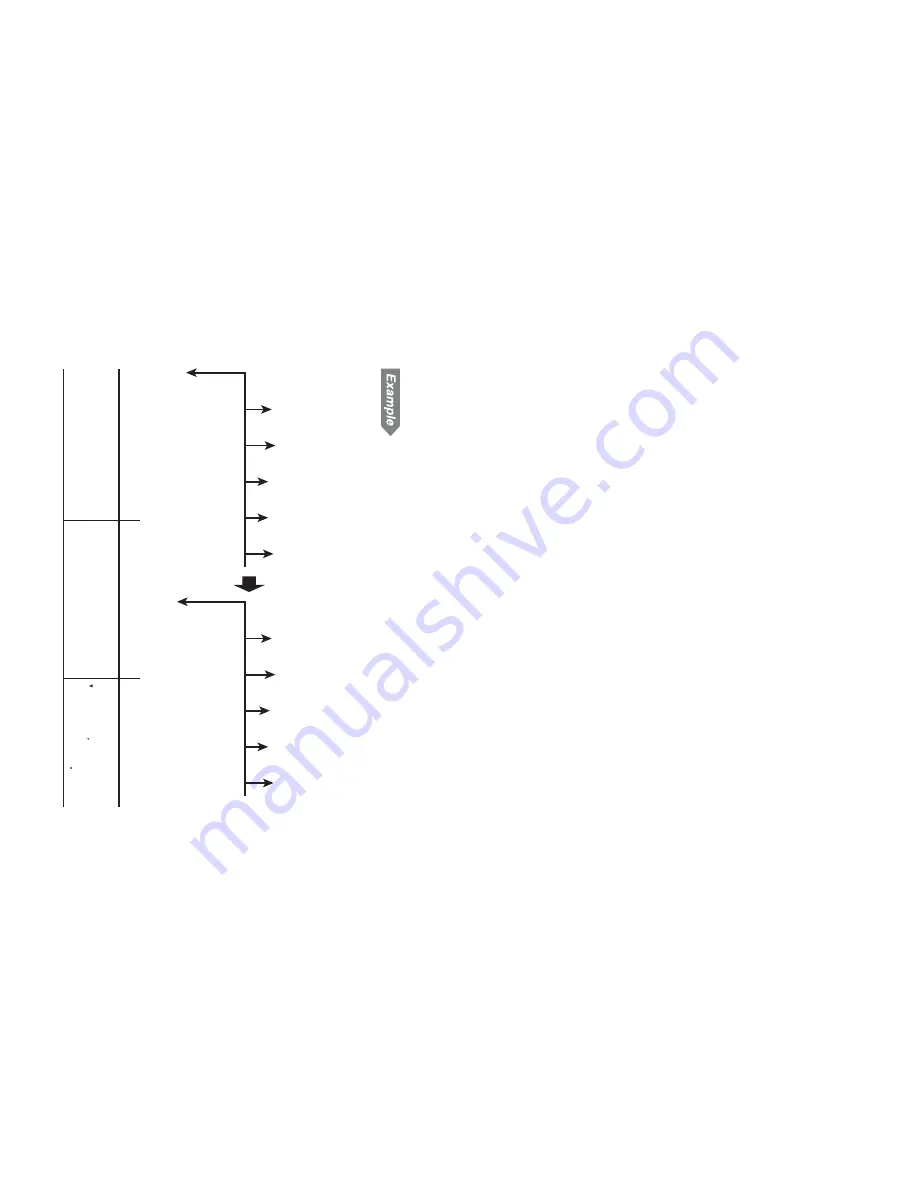
39
• Press
.
z
or
.
i
to jump to the fi
rst or the last
data item, respectiv
ely
.
•
Each data item is displa
y
ed in the f
o
rm
CF D
n
= (cash fl
o
w
v
alue) or CF N
n
= (frequency), where
n
indicates the data set
n
umber
.
Editing data
•
Displa
y the data item y
ou wish to modify b
y
using
z
/
i
,
enter a ne
w v
alue and press
J
.
•
If a frequency v
alue is set to z
ero
, then the associated data
set is deleted.
Deleting data
•
Displa
y the data item to be deleted b
y
using
z
/
i
, and
press
.
?
.
•
If a cash fl
o
w
v
alue/frequency is deleted, the corresponding
frequency/cash fl
o
w
v
alue is also deleted.
•
If y
ou wish to delete all data, press
.
b
.
Inser
ting data
Using the
z
and
i
k
e
y
s
, specify the correct place to
inser
t y
our ne
w data b
y
displa
ying the v
alue that is to come
directly after
, and then press
.
e
. A ne
w data set with
a cash fl
o
w
v
alue of z
ero and a frequency v
alue of one will be
inser
ted.
Modify the ne
w data set to include y
our data.
Correcting cash fl
ow
d
a
ta
Currently the cash fl
o
w
data is that sho
wn in char
t A.
Change it
according to char
t B
.
–
$25,000
$7,000
$9,000
$5,000
$5,000
$8,000
Char
t A
–$30,000
$7,000
$9,000
$6,000
$5,000
$8,000
Char
t B
Pr
ocedure
K
e
y operation
Displa
y
Displa
y pre
viously
entered cash fl
o
w
data.
(Example on page 37)
s
>
CF
D—=
-2500000
3 Financial FunctionsCurrent.indd 39
06.7.10 8:38:34 PM
Содержание EL-738
Страница 1: ...BUSINESS FINANCIAL CALCULATOR OPERATION MANUAL MODEL EL 738 ...
Страница 86: ...85 MEMO ...
Страница 88: ...PRINTED IN CHINA IMPRIMÉ EN CHINE IMPRESO EN CHINA 06GGK TINSE1258EHZZ ...






























