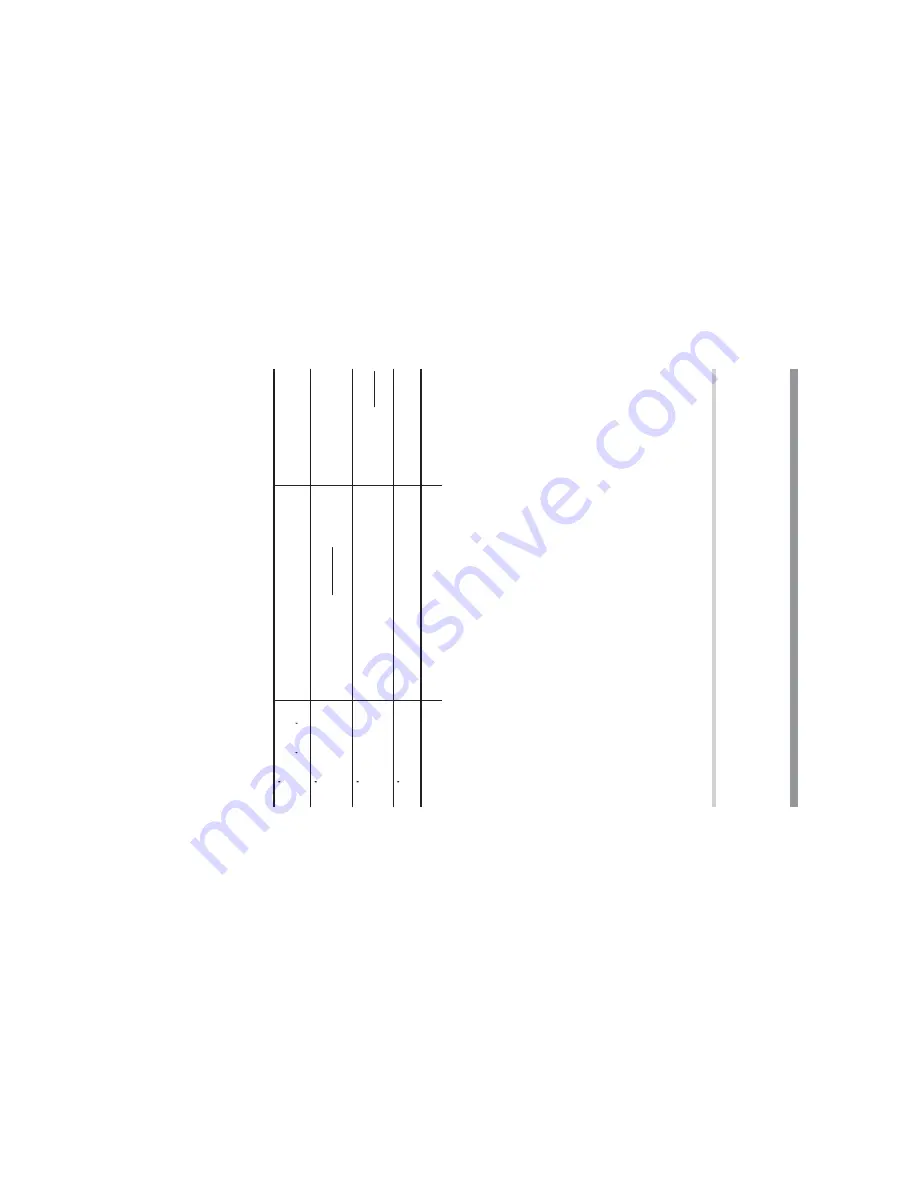
11
Chapter 2
General Information
Basic Calculations
Entering n
umber
s and arithmetic operations
•
Use the n
umber k
e
ys
0
to
9
, decimal point k
e
y
.
,
and sign change k
e
y
,
to enter n
umbers into the calcula-
tor
. T
o
clear the displa
y or entr
y,
press
s
.
• Use
the
S
k
e
y
to enter a v
alue in scientifi
c notation.
•
Use the ar
ithmetic k
e
ys
+
-
x
8
to perf
or
m the
standard ar
ithmetic calculations of addition, subtr
action, m
ulti-
plication, and division.
Press
=
to perf
or
m each calculation.
• Use
the
(
and
)
k
e
ys to place parentheses around
inner par
ts of e
xpressions
. The closing parenthesis
)
just
bef
ore
=
or
h
ma
y be omitted.
•
When y
ou enter a ser
ies of oper
ations in one sequence
, the
calculator perf
or
ms the calculation according to the pr
ior
ity
le
v
els in calculation on page 81.
Example
K
e
y
operation
Result
45 + 285 ÷ 3 =
s
45
+
285
8
3
=
14000
18 + 6
=
15 – 8
(
18
+
6
)
8
(
15
-
8
=
343
42
×
(–5) + 120 =
42
x
,
5
+
120
=
*
1
(
5
,
)
-9000
(5
×
10
3
) ÷ (4
×
10
–3
) =
5
S
3
8
4
S
,
3
=
1
2
5000000
Clearing the Entr
y and Memories
The f
ollo
wing methods of clear
ing the calculator (restor
ing de-
fault settings) are a
v
ailab
le:
*
1
2 General Information.indd 11
06.7.10 8:51:00 PM
Содержание EL-738
Страница 1: ...BUSINESS FINANCIAL CALCULATOR OPERATION MANUAL MODEL EL 738 ...
Страница 86: ...85 MEMO ...
Страница 88: ...PRINTED IN CHINA IMPRIMÉ EN CHINE IMPRESO EN CHINA 06GGK TINSE1258EHZZ ...



























