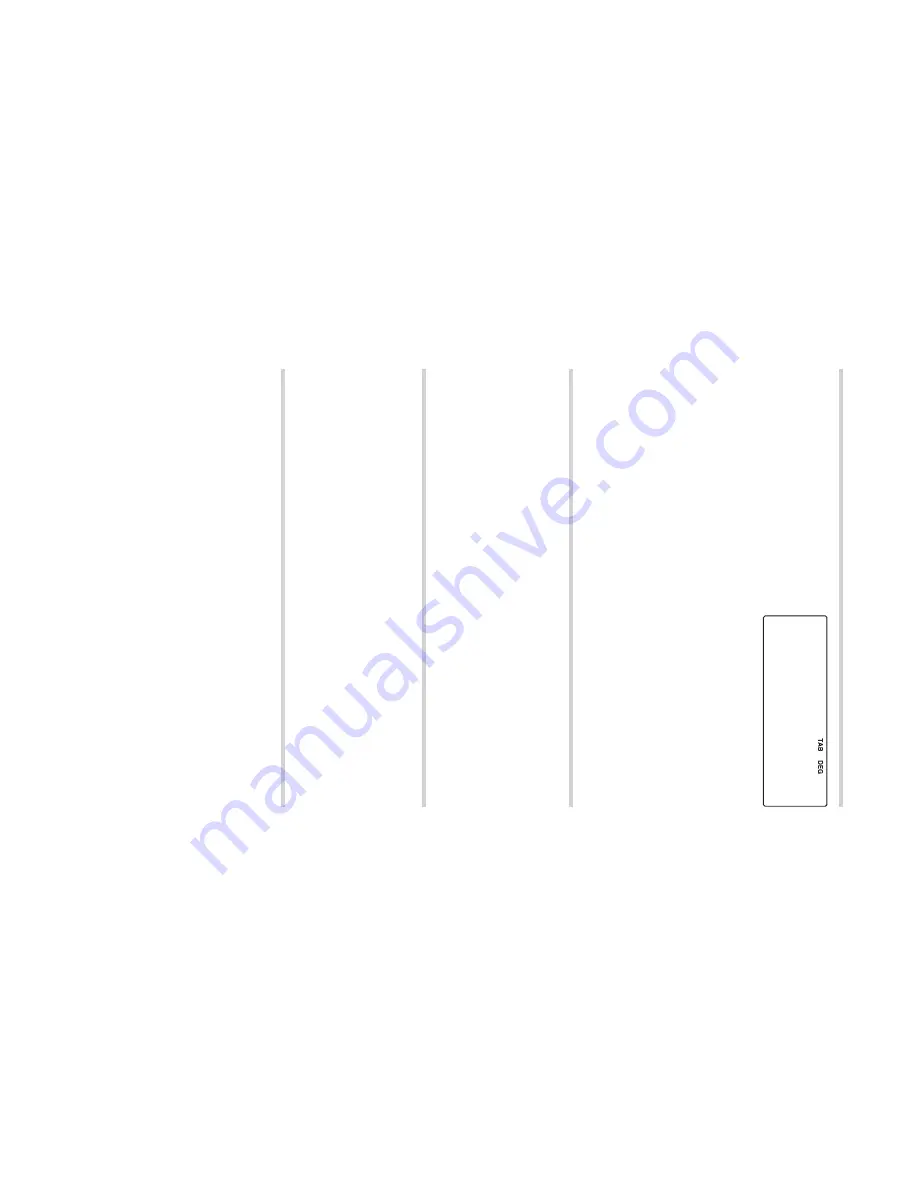
13
Memor
y c
lear ke
y
Press
.
k
to displa
y the
men
u.
•
T
o
clear all (A-H, M, X-Z, ANS
,
TVM v
a
riab
les
, listed fi
nancial
v
a
riab
les
, cash fl
o
w
data, and ST
A
T), press
0
0
or
0
=
.
•
T
o
RESET the calculator
, press
1
0
or
1
=
.
The RESET oper
ation er
ases all data stored in memor
y,
and
restore the calculator’
s def
ault settings
.
Editing and Correcting an Entr
y
Cur
sor ke
ys
•
In a men
u, such as the SET UP men
u, use
g
or
y
to
select a n
umber (the selected n
umber will b
link), then press
=
.
If y
ou need to scroll up or do
wn the screen, use
z
or
i
.
•
In fi
nancial calculations
, such as bond calculations
, press
i
or
z
to mo
v
e
through the v
a
riab
les (items).
Pla
ybac
k function
After obtaining an ans
w
e
r, pressing
g
br
ings y
ou to the end
of the equation and pressing
y
br
ings y
ou to the beginning.
Press
g
or
y
to mo
v
e
the cursor
. Press
.
g
or
.
y
to jump the cursor to the beginning or end of the
equation.
Inser
t and o
verwrite modes in the equation displa
y
•
This calculator has tw
o editing modes:
inser
t mode (def
ault),
and o
v
erwr
ite mode
. Pressing
.
d
s
witches betw
een
the tw
o modes
. A tr
iangular cursor indicates an entr
y will be
inser
ted at the cursor
, while the rectangular cursor indicates
e
xisting data will be o
v
erwr
itten as y
ou mak
e entr
ies
.
•
T
o
inser
t a n
umber in the inser
t mode
, mo
v
e
the cursor to the
place immediately after where y
ou wish to inser
t, then mak
e
the desired entr
y. In the o
v
erwr
ite mode
, data under the cursor
will be o
v
erwr
itten b
y
the n
umber y
ou enter
.
•
This mode setting will be retained until y
ou press
.
d
or RESET the calculator
.
MEM
RESET
0
1
2 General Information.indd 13
06.7.14 4:47:40 PM
Содержание EL-738
Страница 1: ...BUSINESS FINANCIAL CALCULATOR OPERATION MANUAL MODEL EL 738 ...
Страница 86: ...85 MEMO ...
Страница 88: ...PRINTED IN CHINA IMPRIMÉ EN CHINE IMPRESO EN CHINA 06GGK TINSE1258EHZZ ...















































