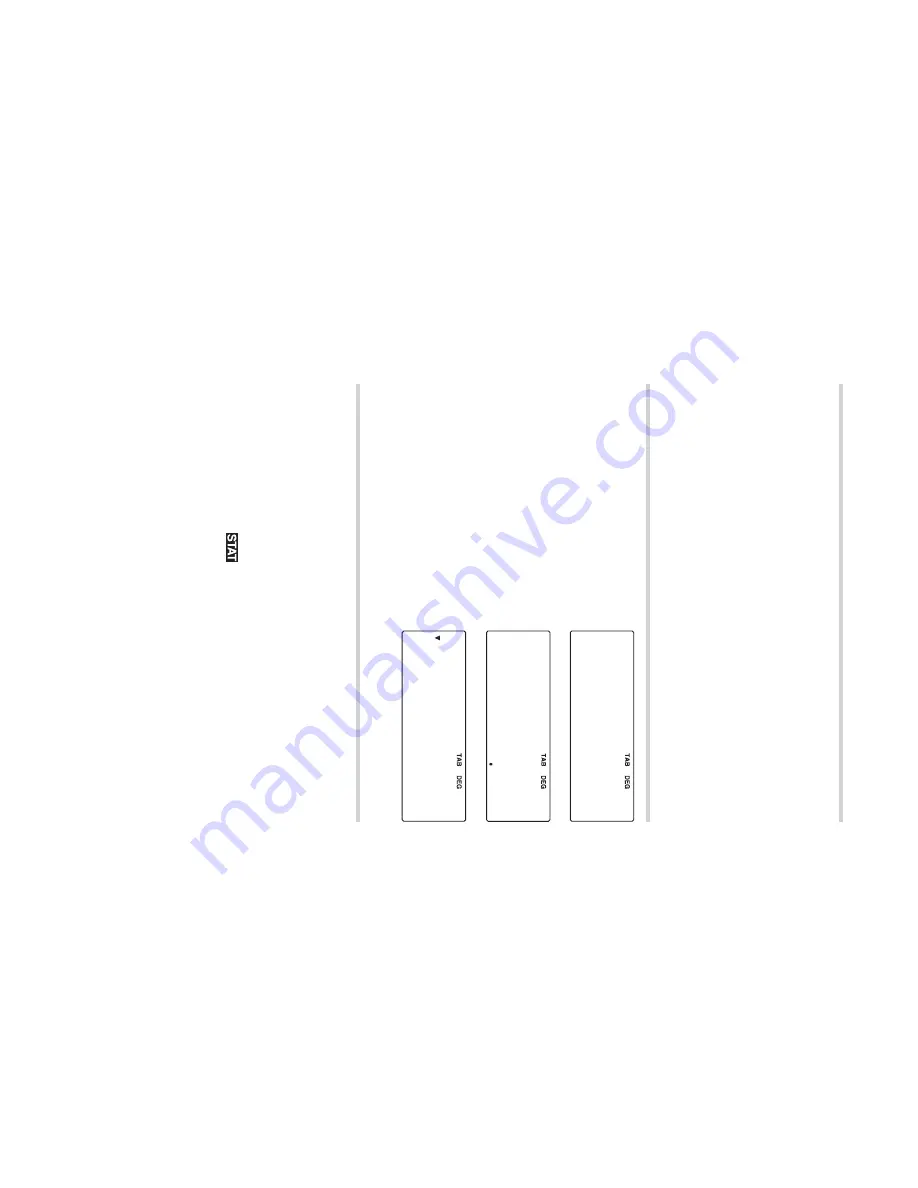
10
Selecting the date f
ormat
(see page 44)
•
US (Month-Da
y-Y
ear):
~
3
0
(def
ault setting)
•
EU (Da
y-Month-Y
ear):
~
3
1
Operating Modes
This calculator has tw
o oper
ating modes
, which can be selected
using the MODE k
e
y.
Selecting a mode
1.
Press
m
.
The men
u displa
y appears
.
2.
Press
0
or
=
to se-
lect NORMAL mode
.
• Press
1
or
y
=
to select ST
A
T
mode
.
Operations a
v
ailab
le in eac
h mode
NORMAL mode:
Allo
ws y
ou to perf
or
m fi
nancial, ar
ithmetic
, or scientifi
c
calculations
.
ST
A
T
(statistics) mode:
Allo
ws y
ou to perf
or
m statistical, ar
ithmetic
, or scientifi
c
calculations
. The
symbol appears in the displa
y.
NORMAL
STAT
01
000
S
D
LINE
QUAD
0
2
1
1 Getting Started.indd 10
06.7.10 8:50:25 PM
Содержание EL-738
Страница 1: ...BUSINESS FINANCIAL CALCULATOR OPERATION MANUAL MODEL EL 738 ...
Страница 86: ...85 MEMO ...
Страница 88: ...PRINTED IN CHINA IMPRIMÉ EN CHINE IMPRESO EN CHINA 06GGK TINSE1258EHZZ ...


























