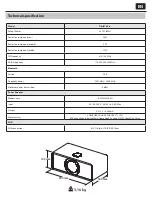8
Troubleshooting
This product does not contain any parts that are serviceable by the user. In
case of a fault, contact the manufacturer or authorised service department.
Exposing the internal parts inside the device may endanger your life. The
manufacturers guarantee does not extend to faults caused by repairs
carried out by unauthorised third parties.
No Sound
Cause
•
Volume not turned up.
Solution
•
Adjust the main volume knob.
No sound from Bluetooth connection
Solution
•
Check whether external device requires password“0000" to start with.
WiFi not connecting
Solution
•
Ensure WIFI mode is selected in settings and the correct passcode is
being entered for the WIFI modem.
Static Sound
Cause
•
Signal reception too low.
Solution
•
Adjust the antenna or move the unit to a stronger signal location.
Sound is distorted
Cause
•
Volume is too high
Solution
•
Reduce the volume
Desired station not found
Cause
•
Weak signal
Solution
•
Use the Manual Tune function.
NO DAB functions
Cause
•
No DAB coverage in your area.
•
Poor reception
Solution
•
Adjust the position of the aerial.
The display is blank.
Cause
•
This may occur if the broadcaster changes the label of a service or
removes a label while tuned.
Solution
•
The radio will try to retune.
•
Perform a scan.
NO Power
Cause
•
The adaptor is not connected to the wall outlet.
Solution
•
Make sure the adaptor is plugged.
Содержание DR-I470 Pro
Страница 75: ......