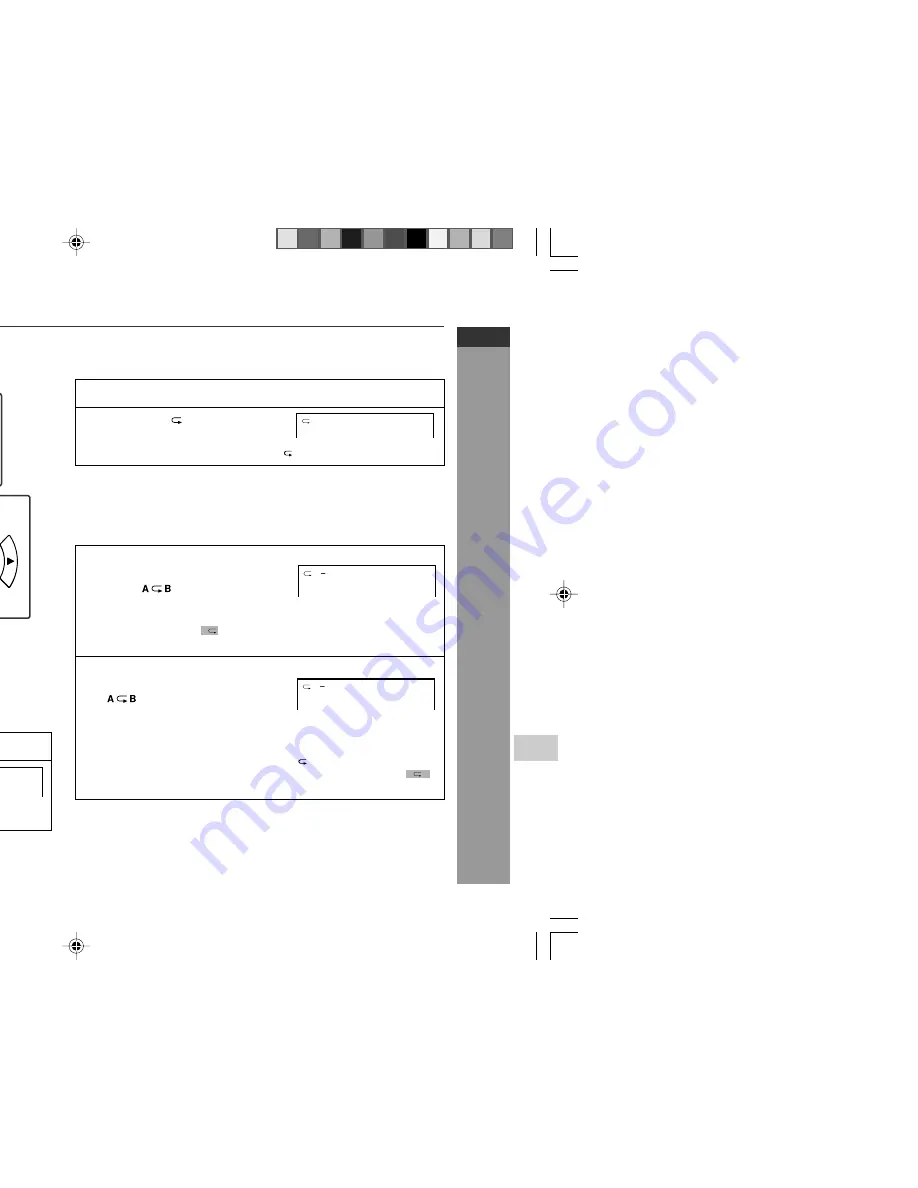
E-38
Advanced DVD Features
CD-DV650W
CD-DV850W
ENGLISH
Repeat playback
H
Chapter repeat
Example: To repeat the chapter you are currently viewing
1
Play the chapter you want to repeat.
2
Press the
button to repeat
the chapter.
To cancel repeat play, press the button twice.
Note:
You may not be able to use this function with some discs.
H
Title repeat
Example: To repeat the title you are currently viewing
1
Play the title you want to repeat.
2
Press the
button twice to
repeat the title.
To cancel repeat play, press the button again.
Note:
You may not be able to use this function with some discs.
H
A-B repeat
1
When playback reaches the
start point of the scene, press
the
button whilst
pressing down the SHIFT
button.
I
This displays “
A
” (repeat) indicator.
I
This registers the start point (A).
2
When playback reaches the end
point of the scene, press the
button whilst pressing
down the SHIFT button again.
I
This starts A-B repeat from the start point (A) to the end
point (B).
I
To cancel A-B repeat, press the A B button whilst pressing
down the SHIFT button again. This clears the “
A
B
”
indicator from the display.
Notes:
I
A-B repeat cannot be used with the multi-angle function (see page
35).
I
You may not be able to use this function with some discs.
CHAPTER
8
3
/
2
5
/
0
Title
8
3
/
2
5
/
0
A
8
3
/
2
5
0
B
A
B
CD-DV650W_36-40
3/21/07, 3:06 PM
38
Содержание CD-DV650W
Страница 74: ...U P DOWN CD DV650W CD DV850W DVD MINI SYSTEM ...






























