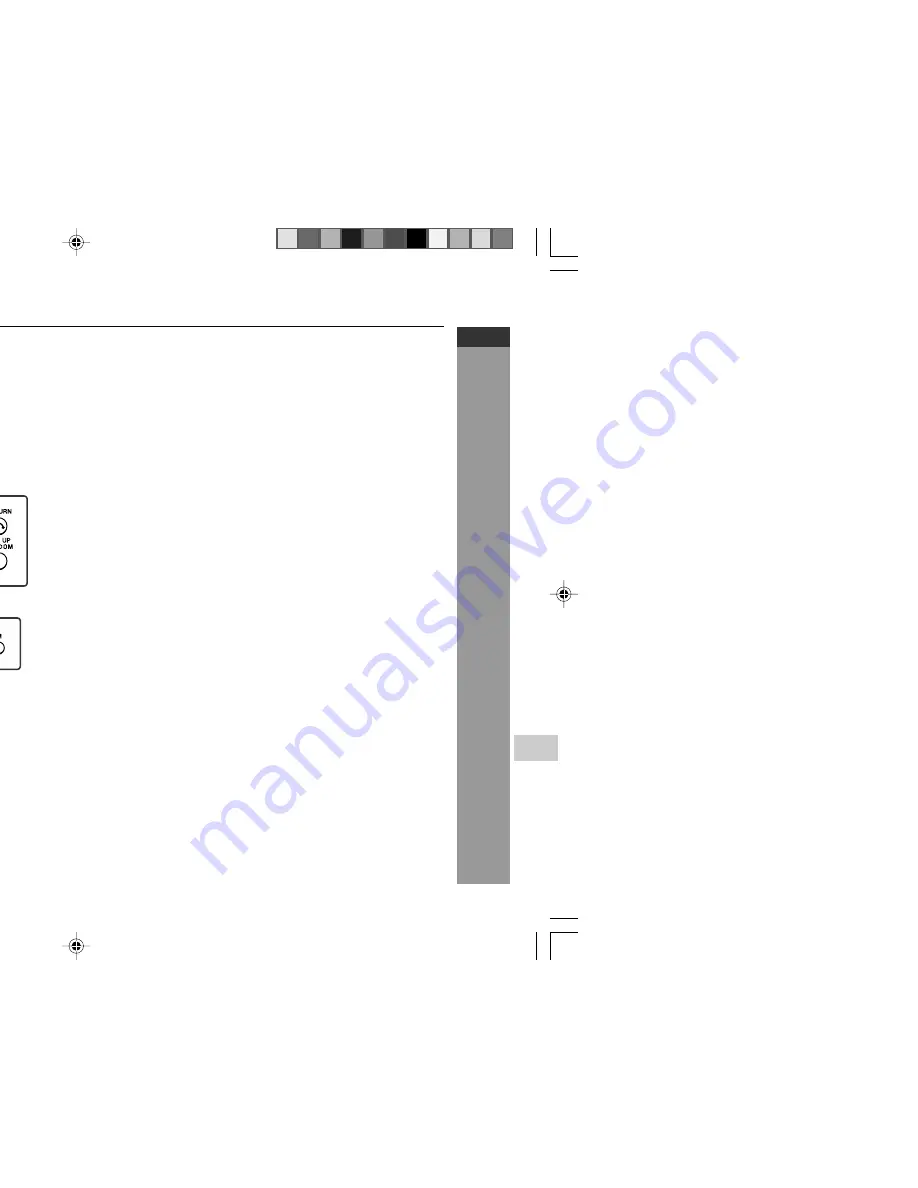
E-36
Advanced DVD Features
CD-DV650W
CD-DV850W
ENGLISH
H
Gamma setting
Gamma is an image quality enhancement function that gives a richer
image by brightening the darker and more obscure portions of the
image without altering the brightness of the brighter portions, thereby
making the entire image easier to see.
Use the following procedure to change the setting between “ON” and
“OFF”, and the level for the gamma setting.
STEPS:
1) Press the GAMMA button whilst pressing down the SHIFT button
during playback.
- The Function control screen appear.
2) Every time GAMMA button is pressed, the setting will change as
G+1
→
G+2
→
G+3
→
OFF.
CD-DV650W_36-40
3/21/07, 3:06 PM
36
Содержание CD-DV650W
Страница 74: ...U P DOWN CD DV650W CD DV850W DVD MINI SYSTEM ...






























