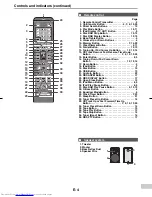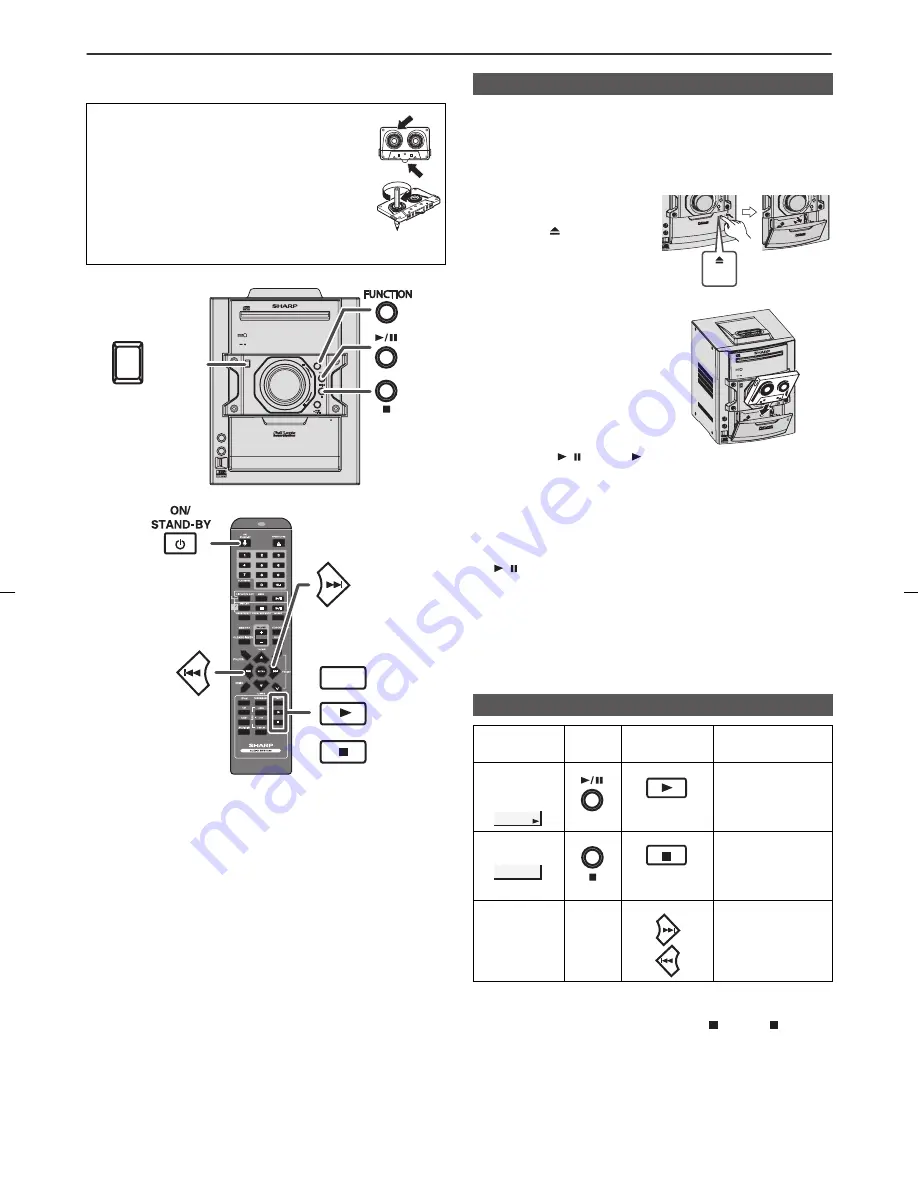
04/1/28
CD-DH790NH_09 EN
E-15
Listening to a cassette tape
Note:
Tape recording function is not available in this unit.
Auto power on function:
When you press any of the following buttons, the unit turns
on.
●
TAPE button (remote control): The unit turns on and
the “TAPE” function is activated.
●
/ button on the main unit: The unit turns on and
playback of the last function starts (iPod, CD, TUNER,
USB, AUDIO IN, TAPE).
Auto power off function:
In the stop mode of tape operation, the main unit enters the
stand-by mode after 15 minutes of inactivity.
Caution:
●
To remove the cassette, press the (TAPE ) button,
and then open the compartment.
●
If a power failure occurs during tape operation, the tape
head will remain engaged with the tape and the
cassette door will not open. In this case, wait until the
power is restored.
Before playback:
●
For playback, use normal or low-noise
tapes for the best sound. (Metal or
CrO
2
tapes are not recommended.)
●
Do not use C-120 tapes or poor-quality
tapes, as they may cause malfunctions.
●
Before loading a tape into the cassette
compartment, tighten the slack with a pen
or a pencil.
CD
USB
TAPE
FUNCTION
FUNCTION
AUDIO IN
AUDIO IN
PHONES
PHONES
VOL
VOL
ON/STAND-BY
ON/STAND-BY
M I N I C O M P O N E N T S Y S T E M
CD-DH790
ON/STAND-BY
ON/STAND-BY
PUSH
PUSH
OPEN
OPEN
■
Tape playback
1
Press the ON/STAND-BY button to turn the power on.
2
Press the FUNCTION button on main unit repeatedly
or TAPE button on remote control to select TAPE
function.
3
Open the cassette door
by pushing the area
marked “ PUSH OPEN”.
4
Load a cassette into the
cassette compartment.
5
Press the / (TAPE ) button to start playback.
■
Various tape functions
Function
Main
unit
Remote
control
Operation
Tape
playback
Press in the stop
mode.
Stop
Press in the
playback, fast
forward or fast
rewind mode.
Fast
forward/
Fast rewind
____
Press in the
playback or stop
mode.
AUDIO IN
AUDIO IN
PHONES
PHONES
VOL
VOL
AUDIO IN
PHONES
VOL
VOL
PUSH
PUSH
OPEN
OPEN
PUSH
OPEN
AUDIO IN
AUDIO IN
PHONES
PHONES
ON/STAN
D-BY
ON/STAN
D-BY
FUNCT
ION
FUNCT
ION
OPEN/
OPEN/
CLOSE
CLOSE
VOL
VOL
M I N I C
O M P O
N E N T
S Y S T
E M
CD-DH
790
Содержание CD-DH790NH
Страница 34: ...TINSZA531AWZZ 09J R MW 1 ...