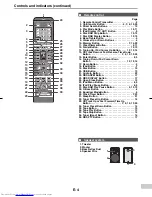04/1/28
CD-DH790NH_09 EN
E-11
Advanced CD or MP3/WMA disc playback (continued)
The tracks on the disc can be played in random order
automatically.
To random play all tracks:
Press and hold down PLAY MODE button on the remote
control until “RANDOM” appears. Press the / (CD / )
button.
To cancel random play:
Press and hold the PLAY MODE button until “NORMAL”
appears and “R” disappears.
Notes:
●
If you press the
button during random play, you can
move to the track selected next by the random
operation. On the other hand, the button does not allow
you to move to the previous track. The beginning of the
track being played will be located.
●
In random play, the unit will select and play tracks
automatically. (You cannot select the order of the
tracks.)
Caution:
After performing repeat play, be sure to press the
(CD ) button. Otherwise, the disc will play continuously.
You can choose up to 32 selections for playback in the
order you like.
To cancel the programmed play mode:
During programmed stop mode, press the (CD )
button. The display will show “MEM CLEAR” and all the
programmed contents will be cleared.
Adding tracks to the programme:
If a programme has been previously stored, the
“MEMORY” indicator will be displayed. Then follow steps
1 - 3 to add tracks. The new tracks will be stored after the
last track of the previous programme.
Notes:
●
When a disc is ejected, the programme is automatically
cancelled.
●
If you press the ON/STAND-BY button to enter the
stand-by mode or change the function from CD to
another, the programmed selections will be cleared.
●
During the programme operation, random play is not
possible.
■
Random play
■
Programmed play (CD)
1
Whilst in the stop mode, press the MEMORY button on
the remote control to enter the programming save
mode.
2
Press the
or
buttons on the remote control to
select the desired track.
3
Press the MEMORY button to save the track number.
4
Repeat steps 2 - 3 for other tracks. Up to 32 tracks can
be programmed. If you want to check the programmed
tracks, press the MEMORY button repeatedly. If you
make a mistake, the programmed tracks can be
cleared by pressing the CLEAR/DIMMER button.
5
Press the / (CD / ) button to start playback.
Selected track number
■
Programmed play (MP3/WMA)
1
Whilst in the stop mode, press the MEMORY button to
enter the programming save mode.
2
Press the TUNING (
or
) button on the remote
control to select the desired folder.
Then press the
or
button on the remote
control to select the desired tracks.
3
Press the MEMORY button to save the folder and
track number.
4
Repeat steps 2 – 3 for other folder/tracks. Up to 32
tracks can be programmed.
5
Press the / (CD / ) button to start playback.
Содержание CD-DH790NH
Страница 34: ...TINSZA531AWZZ 09J R MW 1 ...