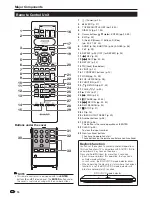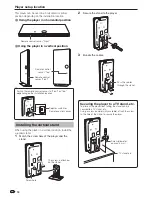NOTE
When you insert or remove a USB memory
device, be sure to turn the main power off.
*
14
Main Unit (Front)
Major Components
1
5
8
9
10
6
7
2
3
4
POWER
B
(On/Standby) indicator
(p. 23)
AQUOS PURE MODE indicator
(pp. 23, 25)
3D indicator (pp. 23, 25)
5
6
7
USB terminal (p. 32)
POWER
B
(Power) (p. 23)
Remote control sensor “Front”
(p. 18)
8
9
10
Remote control sensor “Top” (p. 18)
BD/DVD/CD mode indicator (p. 23)
Disc slot (p. 27)
EJECT (p. 27)
1
2
3
4
Содержание BD-HP90RU
Страница 61: ...Memo 59 ...
Страница 62: ...Memo 60 ...
Страница 63: ......
Страница 64: ...SHARP CORPORATION xxxxxxxxxx Printed in China TINS E962WJQZ 10P10 CH NG ORCxxxx A ...