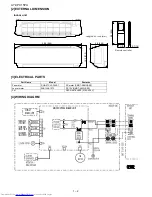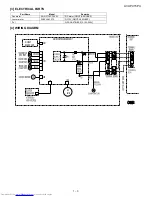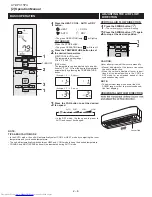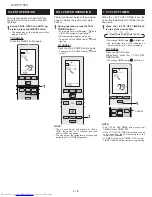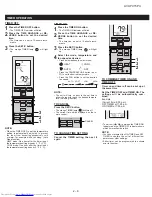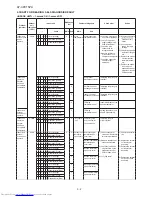2 – 7
AY-XPC15PU
PLASMACLUSTER OPERATION
The Plasmacluster ion generator inside
the air conditioner will release positive and
negative Plasmacluster ions into the room
to reduce airborne mold.
1
During operation, press the PLAS-
MACLUSTER button.
The remote control will display “
”.
The blue PLASMACLUSTER lamp will
light up.
TO CANCEL
Press the PLASMACLUSTER button again.
The blue PLASMACLUSTER lamp will turn off.
NOTE:
Use of the PLASMACLUSTER operation will
be memorized, and it will be activated the next
time you turn on the unit.
To perform Plasmacluster operation in FAN
only mode, press the PLASMACLUSTER but-
ton when the unit is not operating.
The mode symbol of the remote control will go
off and the fan speed cannot be set to AUTO.
Plasmacluster is Sharp’s original technology.
For more information, please visit:
http://www.sharp-pci.com/en/
1
By using this function, the louver will be
automatically adjusted to deliver comfort-
able air gently and quickly across the ceil-
ing or
without cold/warm air blows
directly on you as much as possible.
In heat mode, vertical
louver is set
downward to deliver the warm air down to
the
In cool or dry mode, vertical air-
louver is set obliquely upward to de-
liver cool air to the ceiling in order to avoid
direct
1
During operation, press the COAN-
DA AIFLOW button.
(HEAT mode)
The remote control will display “
”.
(COOL / DRY mode)
The remote control will display “
”.
TO CANCEL
Press the COANDA AIFLOW button
again.
NOTE:
If you want COANDA AIRFLOW operation in
FULL POWER mode, press COANDA AIR-
FLOW button during FULL POWER operation.
The COANDA AIRFLOW setting and the
MULTI SPACE setting can not be used to-
gether.
1
COANDA (GENTLE COOL / HEAT)
AIRFLOW
1
NOTE:
The unit will operate at “Extra HIGH” fan
speed for 15 minutes for long distance deliv-
ery of conditioned air, and then shift to “HIGH”
fan speed after 15 minutes.
SILENT, COANDA, and FAN SPEED button
will be disabled during this operation.
Effectiveness of this function may differ de-
pending on the room layout, installation po-
sition of the unit, and insulation level of the
space concerned.
The unit will operate to cool or warm
multiple rooms in well insulated house by
pressing this button.
1
During cooling or heating operation,
press MULTI SPACE button.
The remote controller will display “ ”.
and fan speed icon will be changed to “ ”.
Louver angle will be changed to the position
for long distance delivery of cool or warm
air.
(HEAT mode)
The remote control will display “
”.
(COOL / DRY mode)
The remote control will display “
”.
TO CANCEL
Press MULTI SPACE button again.
MULTI SPACE
Содержание AY-XP24PU
Страница 33: ...AY XPC15PU 2 1 INDOOR UNIT PARTS ...