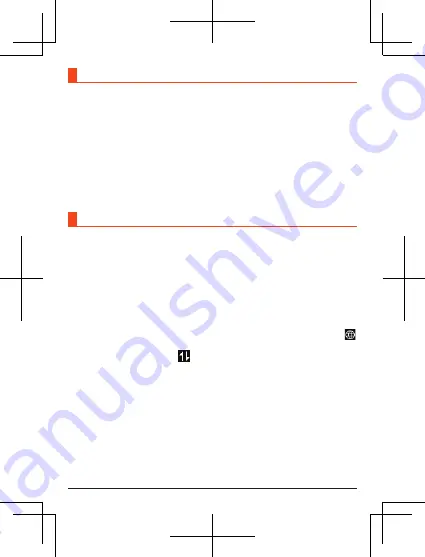
Using 5 GHz
This product is legally required by the Radio Law to include DFS functionality
in order to prevent radio interference in the wireless LAN (Wi-Fi
®
) 5-GHz band.
The wireless LAN (Wi-Fi
®
) 5-GHz frequency band used by the product is also
used by weather radars and other radio equipment, therefore depending
where it is used, the product may interfere with these.
Accordingly, if weather radar or other similar frequencies are detected when
this product is using the wireless LAN (Wi-Fi
®
) 5-GHz band, then the DFS
function will operate and switch the product to use a different wireless LAN
(Wi-Fi
®
) 5-GHz channel in order to prevent radio interference.
For details on the 5-GHz band being used, refer to the “
取扱説明書
詳細版
”
(Full Instruction Manual) (Japanese).
Connecting by Using WPS
If the wireless LAN (Wi-Fi
®
)-supported device supports the WPS push button
method, you can easily set the SSID and security method required for the
connection. Refer to the instruction manual for your wireless LAN (Wi-Fi
®
)-
supported device to determine if it supports the WPS push button method.
•
To use WPS, you must set “Security (Encryption Mode)” on the product to
“WPA2-PSK(AES)” or “WPA/WPA2-PSK(AES/TKIP)”.
■
Use on this product
A
f
(power key) (for at least 2 seconds).
The product power will turn on. Wi-Fi
®
functionality will turn “ON”, and
will be displayed. The product will automatically connect to the Internet
with the default settings.
will be displayed if the product successfully
connects to the Internet.
■
Use on wireless devices supporting wireless LAN (Wi-Fi
®
)
B
Open the connection settings screen and set up the WPS
connection as necessary.
Operating methods will differ depending on the device supporting
wireless LAN (Wi-Fi
®
). For details, refer to the instruction manual for your
device supporting wireless LAN (Wi-Fi
®
).
37
















































