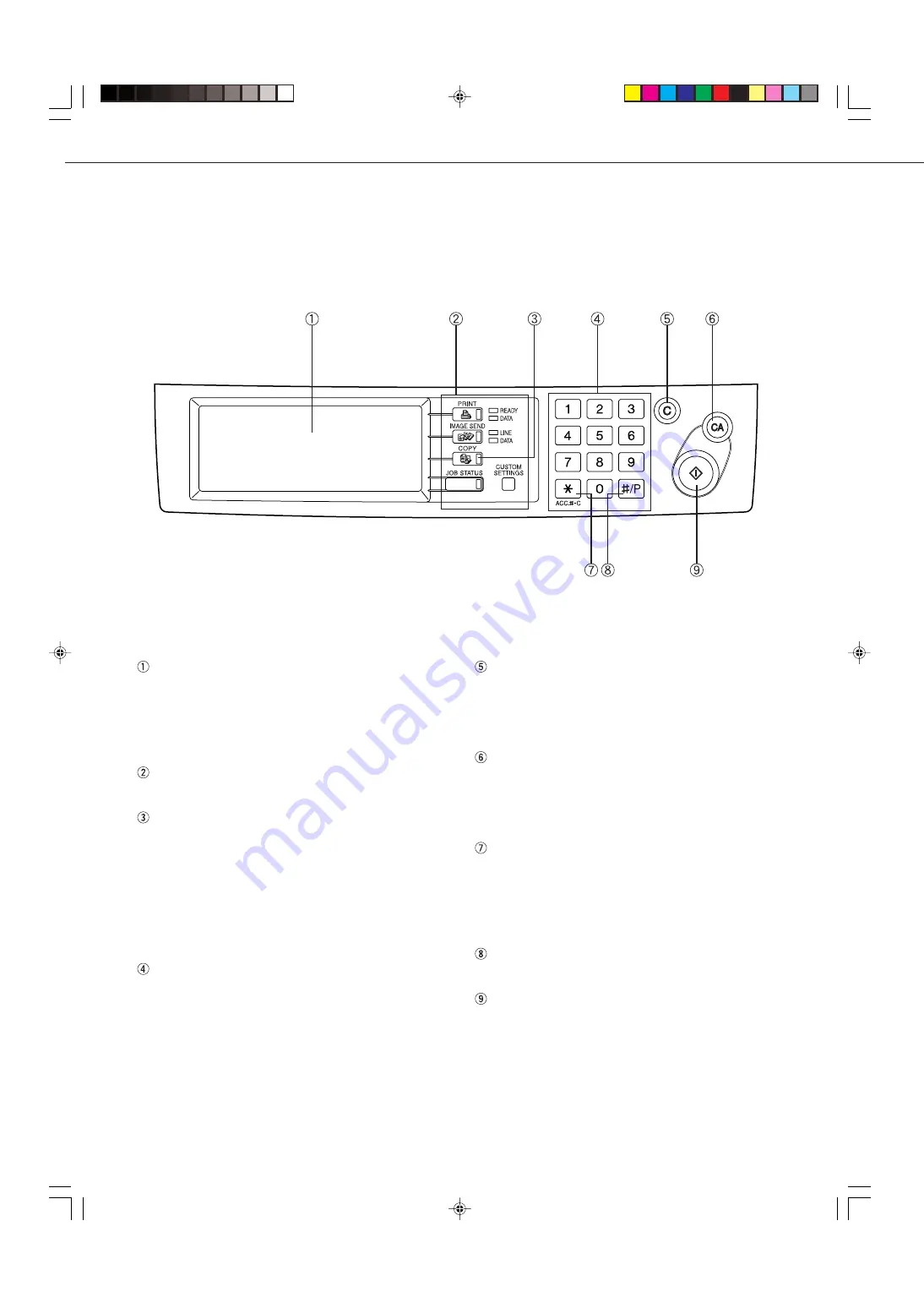
4
Touch panel
(next page)
The machine status, messages and touch keys are
displayed on the panel. When the machine is in the
standby state, the display will change if the [PRINT]
key, [IMAGE SEND] key or [COPY] key is pressed
to show the current status of these modes.
Mode select keys
Use to select the basic modes of the product.
[COPY] key
Press to select the copy mode and display the basic
screen of the copy mode. (next page)
Even when the machine is busy in another mode,
the basic copy mode screen will appear when the
[COPY] key is pressed. If this key is pressed and
held while the basic screen of the copy mode is
displayed, the total output count and the quantity of
toner remaining (percentage) will be displayed.
Numeric keys
Use to select the number of copies and to make
numerical entries for setting operations.
[C] key (clear key)
Press to clear a copy quantity entry. If this key is
pressed while the automatic document feeder is
being used, any originals in progress will be
automatically output.
[CA] key (clear all key)
Press to clear all selected settings and return the
machine to the initial settings for the currently
selected mode. Before starting a copy operation,
press the [CA] key first.
[ACC.#-C] key
If the auditing mode has been set, press this key to
close an open account after finishing a copy,
facsimile scanning or network scanning job. For
setting of the auditing mode, see page 7 of the Key
Operator’s Guide.
[#/P] key
(page 26)
Press to select the job memory mode.
[START] key
(page 10)
When the indicator is lit, copying, facsimile scanning
and network scanning jobs can be started. Press to
start copying.
PART NAMES AND FUNCTIONS
Operation Panel
copy-1_Ep.P65
2/04/01, 19:17
4
Содержание AR-M350 Imager
Страница 2: ......
Страница 10: ......
Страница 18: ...1 8 Part names and functions of peripheral units PART NAMES AND FUNCTIONS ...
Страница 36: ......
Страница 56: ......
Страница 117: ......
Страница 118: ......
Страница 120: ...cover1 p65 2 04 01 19 17 2 ...
Страница 155: ...cover4 p65 2 04 01 19 18 1 ...
Страница 176: ......
Страница 184: ......
Страница 206: ......
Страница 212: ......
Страница 245: ...9 3 9 NOTE ...
Страница 246: ...9 4 NOTE ...
Страница 247: ......
Страница 250: ......
Страница 279: ......
















































