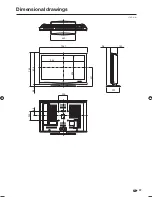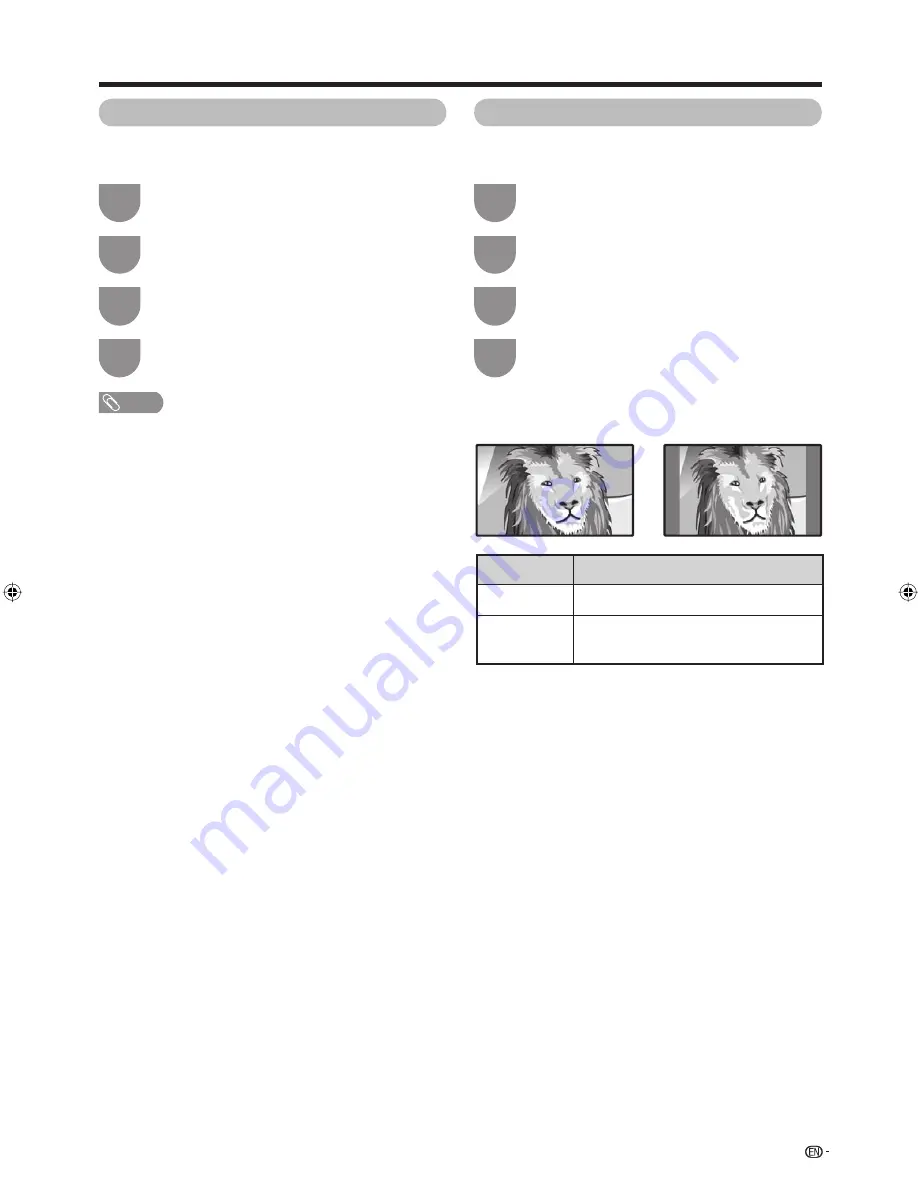
43
Useful adjustment settings
Wide Screen Signalling (WSS)
WSS allows a television to switch automatically among
the different screen formats.
Press
MENU
and the MENU screen displays.
1
Press
c
/
d
to select “Setup”.
2
Press
a
/
b
to select “WSS”, and then press
ENTER
.
3
Press
c
/
d
to select “On” or “Off”, and then
press
ENTER
.
4
NOTE
• Try to set WIDE mode if an image does not switch to the
correct screen format. When the broadcast signal contains
no WSS information, the function will not work even if
enabled.
Picture aspect ratio
The WSS signal has 4:3 auto-switching that allows you
to select between Panorama and Normal.
Press
MENU
and the MENU screen displays.
1
Press
c
/
d
to select “Setup”.
2
Press
a
/
b
to select “4:3 Mode”, and then
press
ENTER
.
3
Press
c
/
d
to select “Panorama” or “Normal”,
and then press
ENTER
.
4
WSS signal 4:3 screen
4:3 mode “Panorama”
4:3 mode “Normal”
Selected item
Panorama
Normal
Description
Wide image without side bars
Normal range keeping 4:3 or 16:9 aspect
ratio
42PD7X_en_g.indd 43
42PD7X_en_g.indd 43
2007/01/12 15:49:05
2007/01/12 15:49:05
Содержание AQUOS LC-42PD7X
Страница 1: ...MODEL LC 42PD7X LCD COLOUR TELEVISION OPERATION MANUAL ...
Страница 2: ......
Страница 59: ...200 540 1031 933 421 526 140 96 292 675 58 733 200 85 57 Unit mm Dimensional drawings ...
Страница 61: ...Memo ...
Страница 62: ...Memo ...
Страница 63: ......
Страница 64: ...Printed in Malaysia TINS C983WJZZ 07P02 MA NG Printed on post consumer recycled paper ...