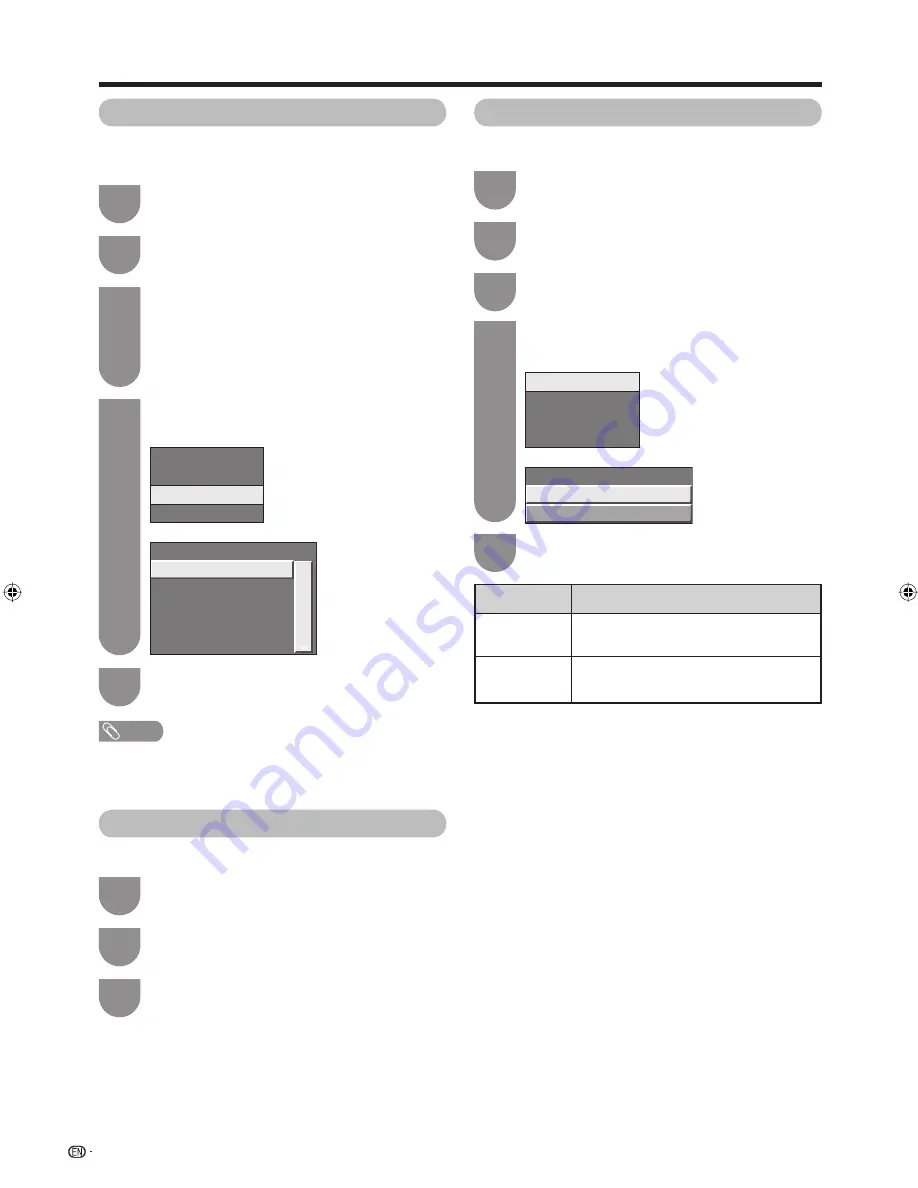
Manual Adjust
Quick Search
Reset Data
Auto Search
Adelaide
Brisbane
Melbourne
Perth
Sydney
Quick Search
36
Press
a
/
b
to select “Setup”, and then press
ENTER
.
2
Press
DTV MENU
to display the DTV menu
screen.
1
Press
a
/
b
to select “Installation”, and then
press
ENTER
.
If you have already set the password, enter it
here. If not, enter the factory preset password
“1234”.
• See page 39 for setting a password.
3
Quick Search
If you live in the cities or regions listed in the “Quick
Search” menu, you can scan all DTV channel signals.
Basic adjustment settings (Digital)
Press
a
/
b
to select “Quick Search”, and then
press
ENTER
.
4
Press
a
/
b
to select your city or region listed
on the screen, and the press
ENTER
.
5
Reset Data
Use this function to clear the channel data.
Press
a
/
b
to select “Reset Data”, and then
press
ENTER
.
2
Repeat steps 1 to 3 in
Quick Search
.
1
Press
c
/
d
to select “Yes”, and then press
ENTER
.
3
Video Setup
This function allows you to select an output format.
Audio Setup
Time Setup
I-Plate Setup
Video Setup
Fix
Auto
Output Format
Press
a
/
b
to select “Setup”, and then press
ENTER
.
2
Press
DTV MENU
to display the DTV menu
screen.
1
Press
a
/
b
to select “Video Setup”, and then
press
ENTER
.
4
Press
a
/
b
to select your desired item, and
then press
ENTER
.
5
Press
a
/
b
to select “System Setup”, and then
press
ENTER
.
3
Selected item
Fix
Auto
Description
Displays every DTV broadcast converted
to1080i.
Displays the DTV broadcast in the format
it is received.
NOTE
• If channel frequency is changed by the local TV station or a
new channel comes up, you have to scan these channels
using “Manual Adjust”.
42PD7X_en_f.indd 36
42PD7X_en_f.indd 36
2007/01/12 15:48:22
2007/01/12 15:48:22
Содержание AQUOS LC-42PD7X
Страница 1: ...MODEL LC 42PD7X LCD COLOUR TELEVISION OPERATION MANUAL ...
Страница 2: ......
Страница 59: ...200 540 1031 933 421 526 140 96 292 675 58 733 200 85 57 Unit mm Dimensional drawings ...
Страница 61: ...Memo ...
Страница 62: ...Memo ...
Страница 63: ......
Страница 64: ...Printed in Malaysia TINS C983WJZZ 07P02 MA NG Printed on post consumer recycled paper ...
















































