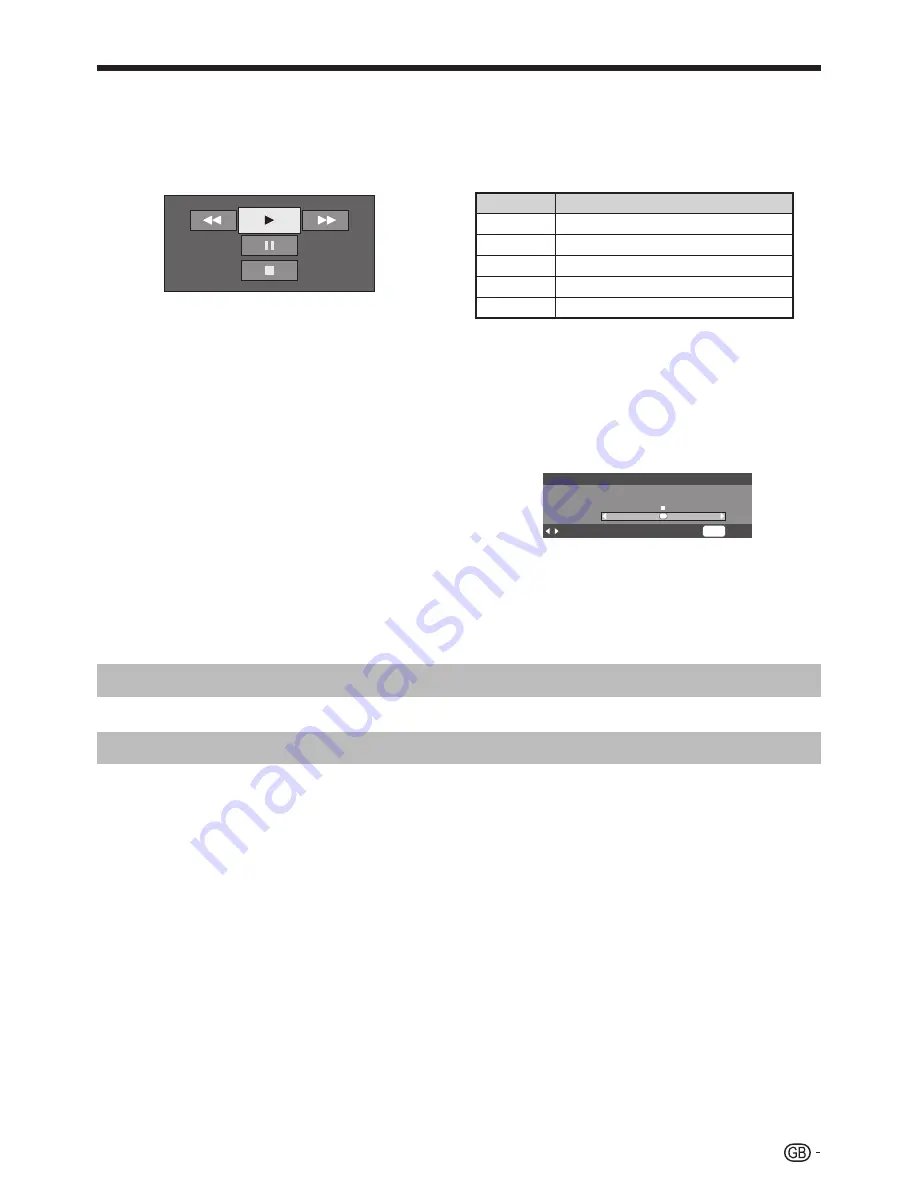
57
Net TV
E
Control panel
Displays an on-screen control panel for watching online contents.
1
Select “Control panel”, and then press
;
.
2
Press
a/b/c/d
to select the desired operation, and then press
;
.
3
Press
>
to exit.
Buttons
Description
I
Playback
H
Stop
F
Pause
J
Fast forward
G
Reverse
NOTE
• These operations can also be done by pressing the corresponding buttons (
I/H/J/G
) on the remote control unit.
• The control panel may not function on some services.
E
Reload
Refreshes the page you are browsing. If an error occurs while loading the page, execute this function and reload it.
Select “Reload”, and then press
;
.
E
Zoom
Adjusts the display size of the page you are browsing.
1
Select “Zoom”, and then press
;
.
2
Press
c/d
to adjust the display size.
3
Press
>
to exit.
Zoom
[100] 20
400
:Adjust
END
:Exit
E
Security info.
Shows information regarding the security of the page you are browsing.
1
Select “Security info.”, and then press
;
.
2
Select “OK” or press
>
to exit.
Inputting texts
When you select an input field on a page, the software keyboard (Page 7) will appear.
Clear Net TV memory
You can clear the Net TV memory, which includes the lock code, passwords, cookies and browsing history.
Go to “Menu” > “Setup” > “View settings” > “Clear Net TV memory”.
NOTE
• PIN input is required when executing “Clear Net TV memory”. The default PIN is “1234”. To change the PIN setting, refer to
Password/
Lock settings
(Page 37). To clear the PIN setting (PIN input will no longer be needed), refer to
CLEARING THE PIN
(Page 59).
• This function is available only while browsing Net TV.
CAUTION
• If you exercise this operation, Net TV will be completely initialized. If there is important information for you, take notes before executing.
Содержание AQUOS LC-40LE814E
Страница 65: ...63 Appendix ...
Страница 72: ...70 End of life disposal Appendix ...
Страница 73: ......






























