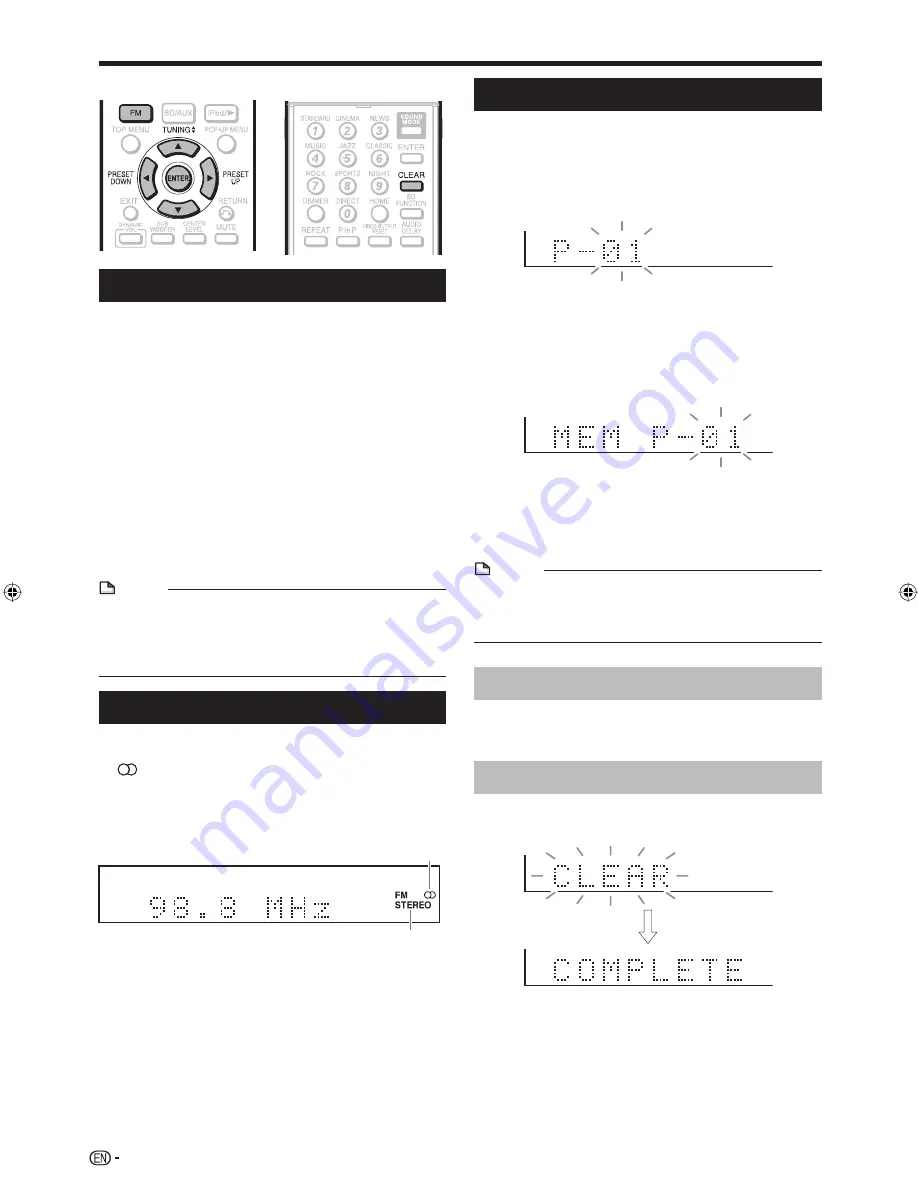
62
Listening to the FM Broadcast
Buttons under the cover
Tuning
Press
SELECTOR
on the main unit or
FM
on
the remote control as many times as required to
select the desired band.
Each time
FM
is pressed, the setting changes
between “FM STEREO” and “FM MONO”.
Press
TUNING
a
/
b
to tune in to the desired
station.
Manual tuning
Press
TUNING
a
/
b
as many times as required
to tune in to the desired station.
Auto tuning
When
TUNING
a
/
b
is pressed for more than
0.5 seconds, scanning will start automatically
and the tuner will stop at the first receivable
broadcast station.
NOTE
When FM broadcast interference occurs, auto scan tuning
may stop automatically at that point.
Auto scan tuning will skip stations with a weak signal.
To cancel auto tuning, press
TUNING
a
/
b
again or press
ENTER
.
•
•
•
Receiving Stereo FM Broadcasts
Press
FM
to select stereo mode. The “STEREO”
indicator will be displayed.
“
” will appear when an FM broadcast is in stereo.
If FM reception is weak, press
FM
to turn off the “STEREO”
indicator.
The reception changes to monaural, and the sound
becomes clearer.
FM stereo receiving indicator
FM stereo mode indicator
1
•
2
•
•
Presetting a Station
You can preset up to 20 FM stations and recall them
by pressing
PRESET
c
/
d
.
Perform Steps 1 to 2 in “Tuning” on the left.
Press
ENTER
to enter the channel presetting
mode.
Within 3 seconds, press
PRESET
c
/
d
to select
the preset channel number.
Preset the stations, in order, starting with preset
channel 1.
Within 3 seconds, press
ENTER
to preset that
station.
If the preset number indicators disappear before the
station is preset, repeat the operation from Step 2.
When a new station is stored in memory, the station
previously memorized for that preset channel number
will be erased.
NOTE
If the AC power cord is unplugged or a power failure
lasts for more than two or three hours, the preset station
settings will be lost. If this happens, preset the stations
again.
•
Recalling a preset station
Press
PRESET
c
/
d
to select the desired preset
station.
Clearing all preset stations
Press
CLEAR
for more than three seconds until
“CLEAR” appears.
1
2
3
•
4
•
•
BD-MPC41U̲E.indb 62
BD-MPC41U̲E.indb 62
2010/02/04 16:14:56
2010/02/04 16:14:56
















































