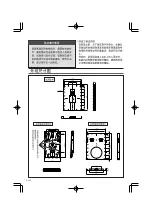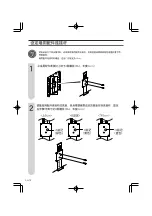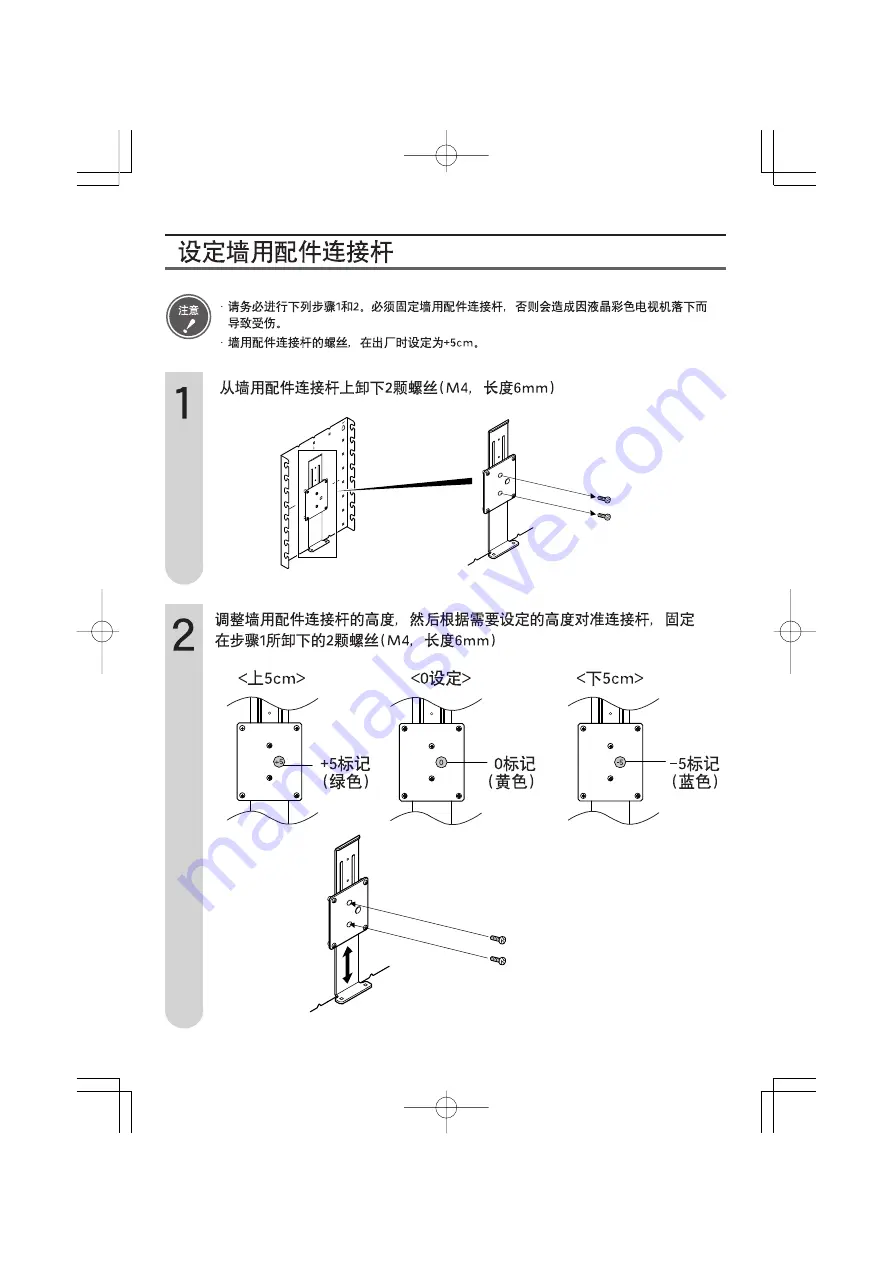Содержание AN-52AG1
Страница 74: ......
Страница 75: ...CH 1 ...
Страница 76: ...CH 2 ...
Страница 77: ...CH 3 ...
Страница 78: ...CH 4 ...
Страница 79: ...CH 5 ...
Страница 80: ...CH 6 ...
Страница 81: ...CH 7 ...
Страница 82: ...CH 8 ...
Страница 83: ...CH 9 ...
Страница 84: ...CH 10 ...
Страница 85: ...CH 11 ...
Страница 86: ...CH 12 ...
Страница 87: ...CH 13 ...