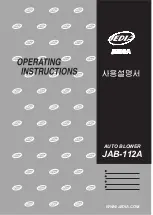OPERATING INSTRUCTIONS
BATTERY REMOVAL & DISPOSAL
5
NOTE:
If uncertain as to how to remove your battery pack, we suggest you take your
sweeper to a reputable small appliance service technician to have this service
performed.
Follow these steps when battery removal is required.
This sweeper is equipped with Ni-Cd batteries and you need to dispose of them properly.
When the batteries are no longer good for use, they must be removed from the sweeper
for disposal. Do not remove the batteries for any reason other than disposal of them.
Call your nearest recycling center for information on the recycling and disposal of
Ni-Cd batteries.
WARNING
:
You must never use ordinary batteries for replacement as these may leak
and cause damage. Use only battery pack
X1725QN
provided for replacement.
Removal of Battery Pack
1.
Remove the extention handles and dust cup
container.
2.
Turn unit over so that the base is facing
upwards. Be careful not to turn the unit ON.
3.
Push in locking tab and lift off battery
compartment cover. (Fig. 4)
4.
Carefully lift out the battery pack
and disconnect the wire terminals.
Remove the battery pack from the
unit. (Fig. 5)
5. Connect the wire terminal from the
unit to the wire terminal of the new
battery pack, and replace the battery pack
into the unit. Replace the battery
compartment cover making certain that the
locking tab snaps in place.
6. Follow instructions for initial battery charging.
Please call customer service at 1 (800) 798-7398
if there are any problems removing batteries.
IMPORTANT:
This appliance contains Ni-Cd
batteries. The batteries must be recycled or
disposed of properly.
Fig. 4
Locking
Tab
Fig. 5
Connector
12
INSTRUCCIONES DE USO
INSTRUCCIONES DE CARGA
1. Conecte el enchufe del cargador en el conector
o agujero de la parte posterior de la barredora.
Enchufe el cargador en un tomacorriente.
(120V., 60Hz.) Utilice únicamente el cargador
KUANTECH KA12D075015023U
. (Fig. 3)
2. Esta barredora inalámbrica contiene baterías de
Ni-Cd. Antes de usarla por primera vez, debe
cargarse durante 20 horas como mínimo.
3. Al cargar la unidad, el botón de encendido
debe estar en la posición de APAGADO (OFF).
4. La luz indicadora de carga de la parte superior de la barredora se encenderá
para indicar que está siendo cargada.
5. Para recargar, repita el paso #1 anterior. Los tiempos de carga variarán
dependiendo del uso entre los ciclos de carga.
NOTA
:
Si cuando conecta la unidad para que se recargue
NO
enciende la luz
indicadora de recarga, presione el botón de encendido una vez para apagar la unidad.
Ahora debe prenderse la luz indicadora de carga.
NOTA
:
Se alcanzará el rendimiento máximo únicamente luego de haber cargado y
descargado la unidad dos (2) o tres (3) veces.
IMPORTANTE
:
Para mantener el máximo rendimiento de su barredora inalámbrica,
se recomienda descargar completamente la unidad, luego recargarla completamente
por lo menos una vez por mes.
ADVERTENCIA:
UTILICE ÚNICAMENTE EL CARGADOR SUMINISTRADO CON
EL BARREDOR
CUIDADO
: No limpie la unidad mientras se esté cargando.
PRECAUCIÓN
•
Use únicamente la batería suministrada con la unidad.
•
No intente remover la batería de la unidad para recargarla.
•
Nunca arroje la batería o la unidad al fuego.
•
No intente remover o dañar la cubierta de la batería.
•
La batería debe ser reciclada o desechada apropiadamente al final de su vida útil.
CÓMO MAXIMIZAR LA VIDA DE SUS BATERÍAS DE Ni-Cd
1. Cárguelas por un mínimo de 20 horas antes de usarlas por primera vez. El no
hacer esto reducirá considerablemente la vida útil de las baterías.
2. No guarde la unidad con el cargador conectado y enchufado.
3. Cárguelas únicamente cuando las baterías estén completamente descargadas (o
lo más cerca posible a completamente descargadas).
4. No las guarde en áreas de alta temperatura o humedad.
5. Luego de guardarlo por tres (3) meses, deberá descargar completamente el
producto y luego recargarlo para maximizar el poder de las baterías.
6. Use únicamente el cargador suministrado con el producto. Si utiliza otros
cargadores, las baterías pueden llegar a fallar causando daños a las baterías, el
producto o la propiedad privada.
7. Las baterías de NiCd tienen una larga vida útil pero deberá reemplazarlas en cierto
momento. Para comprar baterías y partes de reemplazo, visite www.sharkvac.com.
NOTA
:
Si nunca ha usado el producto, o estuvo guardado por mucho tiempo sin
usarse, requerirá varios ciclos completos de carga y descarga para obtener el tiempo
total de funcionamiento de su producto.
Fig. 3
Содержание V1700Z
Страница 2: ......