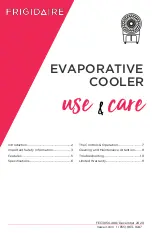s h a r kcl e a n . co m
s h a r kcl e a n . co m
TROUBLESHOOTING
For all other issues, please go to support.sharkclean.com/ or call Customer Service 1-800-798-7398.
Power cord caught in brushroll or floor nozzle.
•
To minimize the risk of power cord damage, DO NOT run the vacuum over the power cord.
If this occurs, immediately shut off power to the vacuum and remove the cord from the
brushroll or nozzle.
•
Inspect power cord and plug for any damage before use. DO NOT use vacuum cleaner with
a damaged cord or plug. Turn off all controls before plugging in or unplugging the vacuum
cleaner. Store your vacuum cleaner with the power cord secured around the two cord hooks.
Vacuum is not picking up debris. No suction or light suction.
See Maintenance section for more information.
Empty the dust cup. Check filters to see if they need cleaning. Follow instructions for rinsing
and completely air-drying the filters before reinstalling them.
• Clear any blockages in the nozzle, wand, handheld vacuum, or accessories. Vacuum is
not picking up debris. No suction or light suction. See maintenance section for more
information.
• If any string, hair, or carpet fibers remain wrapped around the brushroll after continued use,
carefully clear them away.
• Remove any blockages from the debris intake in the floor nozzle. Pinch the tabs on the
bottom of the nozzle to open the cover, and lift up the intake tube. Clear blockages, then
push the tube down and press the nozzle cover closed.
Vacuum lifts area rugs.
Suction is powerful. Take care when vacuuming area rugs or rugs with delicately sewn edges.
• Turn off the unit to disengage the brushroll. To restart, press the power button on the handle.
NOTE:
Clean area rugs in Bare Floor mode or with accessories. See Available Accessories section.
Vacuum turns off on its own or the indicator light flashes red.
If your vacuum overheats, the thermostat will automatically turn off the motor. Perform the
following steps to restart:
1. Turn off the vacuum and unplug it.
2. Empty the dust cup and clean the filters. See Emptying the Dust Cup and Cleaning
Filters sections.
3. Check for blockages in the wand, floor nozzle, handheld vacuum, inlet openings, and
accessories.
4. Reassemble the entire vacuum and ensure all parts click into place.
5. Allow unit to cool for a minimum of 60 minutes.
6. Plug in vacuum and turn it on.
Handheld vacuum is warm.
Due to the strong suction power of the vacuum, it is normal for the area around the filter
exhaust to become warm during and after use. Turn off the vacuum and wait 10 minutes for it
to cool down. If it still feels warm, clean the pre-motor and post-motor filters. See Maintenance
section for filter cleaning instructions.
Vacuum is emitting air that smells bad.
• Dust cup may be full; empty dust cup.
• Empty the dust cup after each use for optimal odor neutralization.
• To help prevent bad odors, empty the dust cup after each use.
• Check filters to see if they need cleaning. Follow instructions for rinsing and air-drying
the filters before re-installing them.
• Check to make sure odor neutralizer cartridge is installed into the nozzle.
• Check the odor neutralizer dial on the nozzle to see what setting is enabled.
• If in Low to High setting and odor cartridge has been installed for 6 months or longer,
consider replacing it.
• If the neutralizer is still emitting a scent but you dislike it, consider turning the intensity
down, or reinstall the dial in the nozzle without the cartridge.
• If the neutralizer is not emitting a scent, consider replacing it.
MAINTENANCE
SELF-CLEANING BRUSHROLL MAINTENANCE
CLEANING THE SOFT ROLLER
NOTE:
For best performance, keep the Soft Roller clean with regular maintenance.
1
To remove the Soft Roller, slide the
Eject Roller
button on the floor nozzle.
2
Tap loose debris off the Soft Roller. Use a dry towel to wipe it clean, and to remove any debris
caught in the teeth behind the Soft Roller.
3
Hand-wash the Soft Roller as needed. Use only water, and let it air-dry completely for at least 24 hours.
4
Reinsert the Soft Roller and press it in until it clicks securely into place.
If any hair is wrapped around the brushroll,
continue vacuuming, using Carpet mode
on a bare floor surface, a low-pile carpet,
or a small area rug. This will allow the self-
cleaning brushroll to remove the hair wrap
and send it to the dust cup.
If you run over a hard or sharp object or
notice a noise change while vacuuming,
check for blockages or objects caught in
the brushroll. If some fibers remain wrapped
around the brushroll after continued use,
clear them from the brushroll.
To minimize the risk of power cord damage,
DO NOT
run the vacuum over the power cord.
If this occurs, immediately shut off power to the vacuum and remove the cord from the
brushroll or nozzle.
1.
DO NOT
pull or carry vacuum cleaner by
the cord or use cord as a handle.
2.
DO NOT
unplug by pulling on the cord.
Grasp the plug, not the cord.
3.
DO NOT
close the door on the cord.
4.
DO NOT
pull the cord around sharp
corners.
5.
DO NOT
leave the cord near heated
surfaces.
CORD MAINTENANCE