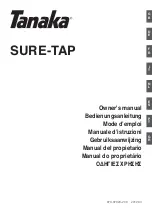User’s guide
HRK 65-125
-
2
-
HS
Contents
Contents
2
Introduction
4
1
Description of the machine
5
2
Technical data
6
3
Safety
7
4
Safety instructions
9
4.1 Emergency stop
9
4.2 Only use the emergency stop when:
9
5
Legend
10
5.1 Summary
10
5.2 Air/timer unit
11
5.3 Timerunit
11
5.4 Control units
12
6
Installation
13
6.1 Assembly
13
6.2 Connecting air/timerunit
13
6.3 Connecting foot switch
13
6.4 Connecting compressed air
13
6.5 Connecting power
13
7
Operation
14
7.1 Preparation
14
7.2 Switching on control units
14
7.3 Setting temperature
14
7.4 Trouble shooting
14
7.5 Setting cycle time
15
7.6 Foot switch
15
7.7 Setting air pressure
15
8
Adjustment
16
8.1 Safety precautions
16
8.2 Lower heating element
16
8.3 Upper heating element and pressure bar
17
8.4 Lower filament height
17
8.5 Upper filament height
18
8.6 Stop 18
9
Maintenance
19
9.1 Safety precautions
19
9.2 Lubrication points
19
9.3 Profiles
19
9.4 Water separator
19