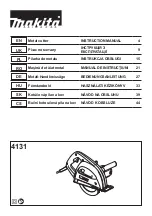User’s guide
HRK 65-125
-
17
-
HS
Adjustment
8
8.3
UPPER HEATING ELEMENTS AND PRESSURE BAR
1.
Disengage the air connection
2.
The top frame will then slowly lower while air escapes
3.
Loosen the socket head screws on the support bar clamps one turn
4.
Hold the heating element at the sides, left and right, and slide it into the desired
position. Move the support bar parallel to the front of the top frame, so that you
position the top filament above the bottom one.
5.
Tighten the support bar clamps again.
6.
Switch on the machine again as in Section 7.
The upper heating elements and pressure bar may fall out of the top frame if they are loose
or not properly attached.
8.4
LOWER FILAMENT HEIGHT
1.
Adjust the height of the filament using the knurled nut. These can be reached from
the sides. Make sure that the filament height is the same on both sides.
2.
Start up the machine again as in Section 7.
8.5
UPPER FILAMENT HEIGHT
Make sure that the lower and upper heating elements and the pressure bars are in the
correct position.
1.
Set the timer (
D
) to at least
60
sec. (
6x10
)
2.
With this time setting the machine will remain
closed for long enough to adjust the filament
height.
3.
Place a test piece of the plastic to be processed
on the working surface
4.
Lower the top frame (foot switch)
5.
Adjust the height of the filament using the
adjusting nuts on the upper heating elements
6.
You can set the filaments to a minimum of 6 mm
above the plastic
7.
Adjust the height so that the element is clear of the plastic
8.
Open the top frame by pressing the emergency stop (
C
)
9.
Reset the emergency stop
10.
Adjust the timer (
D
) again
11.
Start the machine again as in section 7.