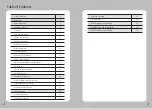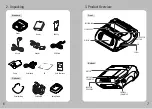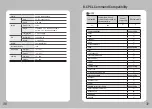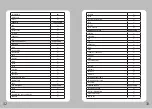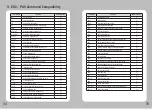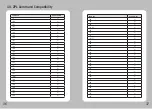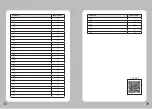16
17
NOTE
If the users close the cover with one hand,
it would not be closed completely.
Please use both hands to close.
4-9. Paper Roll Installation
1 2
3 4
Insert the paper roll so it unrolls from
the bottom. Remove the paper core
when the roll is empty. Pull a short
length of paper out of the printer.
Open the Paper cover by pressing the
Open button. You can set the width of
paper guide by turning the knob with
your finger.
After inserting the paper, adjust the paper
guide so it is slightly wider than paper
size. Then pull the paper out and close the
paper cover.
Close the Paper cover with both hands and
feed some paper by pressing
the Feed button.
Be cautious when handling the product while the Printer Cover is open.
You may have a potential risk of injury when the Paper Cover closes.
CAUTION