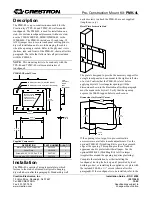2
Prior to the installation of this product, read all
instructions. Keep this manual for future reference.
This product is designed to mount televisions and
any accessories weighing up to 200 lbs. to a vertical
firm wall.
CAUTION
DO NOT EXCEED MAXIMUM LISTED
WEIGHT CAPACITY. SERIOUS INJURY OR PROPERTY
DAMAGE MAY OCCUR.
Warnings:
• Safety measures must be practiced at all times
during the assembly of this product. Use proper
safety equipment and tools for the assembly
procedure to prevent personal injury.
•
At least two qualified people should perform the
assembly procedure. Proper installation must
be followed as outlined in these installation
instructions. Personal injury and/or property
damage can result from dropping or mishandling
the TV.
• Ensure that there are no missing or defective
parts upon receipt. Never use defective parts.
• This product contains small parts that could be
a choking hazard.
•
The wall you affix the Séura mount to must be
capable of supporting five times the weight
of the television and the mount combined. A
professional installer or structural engineer
should inspect or verify the requirements of
the wall.
• Do not use this product for any purpose other
than to mount a VESA compliant TV on a vertical
surface as outlined in this manual.
• When mounting in metal stud walls or cinder
block walls, an alternative anchor (not included)
should used.
• If drilling and/or cutting into the mounting
surface, always make sure that the wall is clear
of electrical wires. Cutting or drilling into an
electrical line may cause serious personal injury.
• Make sure there are no water or natural gas
lines inside the wall where the mount is to
be located. Cutting or drilling into a water or
gas line may cause severe property damage or
personal injury.
• Do not install near sources of high heat.
• Do not install on a structure that is prone to
vibration, movement or chance of impact.
Note: The included hardware is for mounting on
concrete, stone, brick, or wood studs . If you are
uncertain about the nature of your wall, please
consult your hardware or installation professional
for proper mounting to types of walls.
NOTE: RECESSED OUTLET REQUIRED
BECAUSE THE SLIM MOUNT ALLOWS THE TV TO SIT
TIGHTLY AGAINST THE WALL, TRADITIONAL WALL
OUTLETS DO NOT ALLOW ENOUGH CLEARANCE
FOR CABLES. UTILIZE EITHER RECESSED OUTLETS
OR REMOTE POWER LOCATIONS THAT ARE
COMPLIANT WITH YOUR LOCAL BUILDING CODES.
Safety
Compatible with Séura Outdoor TVs:
Shade Series: SHD1-55, SHD1-65, SHD1-75, SHD2-43, SHD2-55, SHD2-65, SHD2-75
Ultra Bright: STM3-55-U, STM3-65-U, STM3-86-U
WARNING: Cancer and Reproductive
Harm: www.p65warnings.ca.gov.