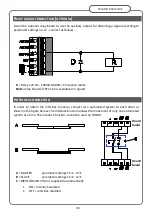26
SESAMO
DUALCORE
eliminate the causes of the error and repeat the LS procedure from point 1.
NOTE: it is possible to exit the LS at any time by pressing the ESC key.
DANGER: once the LS procedure is complete, modifications must not be made to the
system or the connection or configuration of the sensors. If modified, the LS procedure
must be repeated. If not, the safety devices could fail to work and the automatic
movement of the doors could cause serious injury or damage to persons or objects with
the risk of fatal lesions.
PARAMETERS SETTING MODE
:
After completing the LS and LP procedures, the Dualcore processor is ready to operate with
the default parameters or with the latest parameters set by the installation technician. It is
possible to change the settings using the keys of the processor and relative display.
To modify the settings of the table below proceed as follows:
1-
press the + key several times to display the number of the parameter to be
modified: 1 opening speed, 2 closing speed, etc. see table
2-
press the ENT key: the value of the selected parameter is displayed
3-
select the desired value with the + or - keys and then press ENT to confirm the
chosen value: the value is stored by the control unit and the display returns to
showing the modified parameter;
4-
if you want to change other parameters proceed from point 1 or press ESC to end
the procedure; the segments of the display begin to rotate and after few seconds
the display shows the status of the CL door (door closed).
NOTE: if the keys are not pressed for 10 seconds during the adjustment, the processor exits
the procedure and returns to normal operation mode.
The table below shows the parameters and relative display code:
ID
Description
Adjustment
Default
01
Opening Speed
20cm/s ÷ 70cm/s adjustment step 5cm/s.
60
02
Closing speed
10cm/s ÷ 40cm/s , adjustment step 5cm/s.
20
03
Stop time
0 - 60 seconds adjustment step 1 second
0
04
Anti-crushing
Opening
1
–
9 (1 minimum, 9 maximum)
9
05
Anti-crushing Closing 1
–
9 (1 minimum, 9 maximum)
7
06
Partial percentage
30 - 90 percentage of opening compared to the
total
50
07
Approach speed
3cm/s ÷ 10cm/s adjustment step 1cm/s.
5
08
Accelerations
10
–
30 adjustment step 1
24
09
Deceleration
5
–
20 adjustment step 1
16
10
Approach
4 cm - 40cm adjustment step 1cm modification of
both values (opening equal to 1/2 closing)
20
11
Opening Limits
0% - 50% adjustment step 1%. Movement
limitation compared to the leaf stroke
2
Содержание DUALCORE LH100
Страница 1: ...LH100 LH140 RD100 ENGLISH AUTOMATED SYSTEMS FOR SLIDING DOORS INSTALLATION MANUAL ...
Страница 44: ...44 SESAMO DUALCORE Fig A Fig B ...
Страница 45: ...45 SESAMO DUALCORE Fig 1 ...
Страница 46: ...46 SESAMO DUALCORE Fig 2 ...
Страница 47: ...47 SESAMO DUALCORE Fig 3 ...
Страница 48: ...48 SESAMO DUALCORE WARNING Exit way ONLY for RD100 Fig 4 ...
Страница 49: ...49 SESAMO DUALCORE Fig 5 ...
Страница 50: ...50 SESAMO DUALCORE Fig 5 A ...
Страница 51: ...51 SESAMO DUALCORE Fig 6 Fig 7 ...
Страница 52: ...52 SESAMO DUALCORE Fig 8 Fig 9 ...
Страница 53: ...53 SESAMO DUALCORE Fig 9a Fig 10 ...
Страница 54: ...54 SESAMO DUALCORE Fig 11 Fig 12 ...
Страница 55: ...55 SESAMO DUALCORE Fig 13 Fig 14 Fig 15 ...
Страница 56: ...56 SESAMO DUALCORE Fig 16 Fig 16a ...
Страница 57: ...57 SESAMO DUALCORE Fig 17 Fig 17a ...
Страница 58: ...58 SESAMO DUALCORE Fig 18 Fig 19 Fig 20 ...
Страница 59: ...59 SESAMO DUALCORE Fig 21 Fuses 6 3A T J ...
Страница 60: ...60 SESAMO DUALCORE Fig 22 ...
Страница 61: ...61 SESAMO DUALCORE Fig 23 1 Fig 23 2 ...
Страница 62: ...62 SESAMO DUALCORE Fig 24 PARAMETER 30 1 ...
Страница 63: ...63 SESAMO DUALCORE Fig 25 PARAMETER 30 1 Exit way ...
Страница 64: ...64 SESAMO DUALCORE Fig 25 A ...
Страница 65: ...65 SESAMO DUALCORE Fig 26 ...
Страница 66: ...66 SESAMO DUALCORE Fig 27 PARAMETER 31 1 ...
Страница 67: ...67 SESAMO DUALCORE Fig 28 PARAMETER 31 0 ...
Страница 68: ...68 SESAMO DUALCORE Fig 29 ...
Страница 69: ...69 SESAMO DUALCORE Fig 30 Fig 31 ...
Страница 71: ...71 SESAMO DUALCORE Fig 33 ...
Страница 72: ...72 SESAMO DUALCORE Fig 34 ...