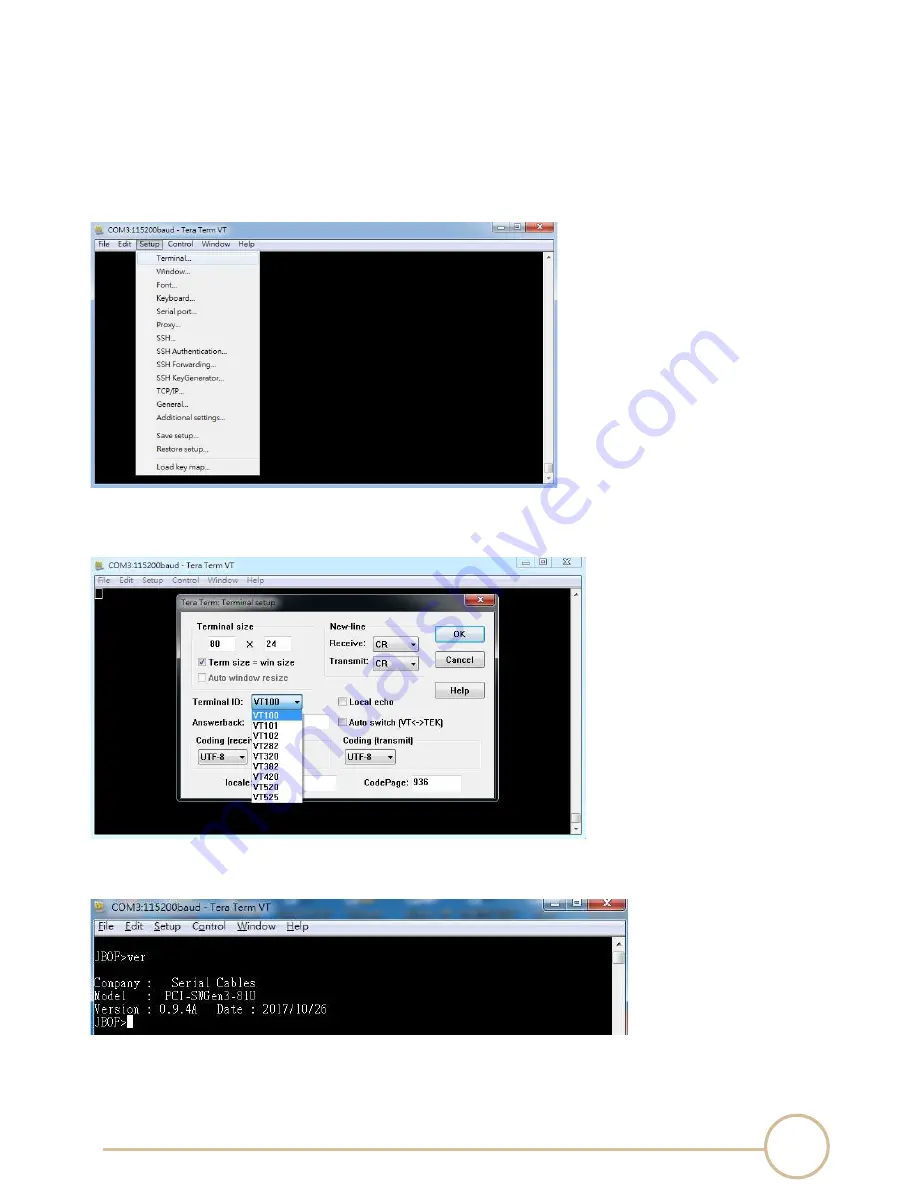
13
SERIAL CABLES PCI-SWGEN3-81U PCI Switch Board User’s Manual
Step 3:
Configure Terminal emulation type, please configure the VT100 Terminal emulation
settings to the values shown below:
For “Terminal ID”, select VT100.
Click OK when you have finished your selections.
Step 4:
Setup is complete. Type “ver” [Enter] to check terminal, screen will print information
shown below:




























