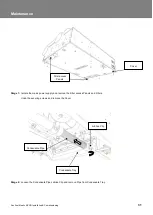Commissioning
Sentinel Kinetic MVHR Installation & Commissioning
27
Summer Bypass Screen
The Summer Bypass screen is factory set if one has
been fitted. It will only need resetting if a replacement
control board has been fitted.
Available options =
Not fitted
(default) and
Fitted
.
Summer Bypass
Not Fitted
Antifrost Screen
The Antifrost screen is only displayed if a summer
bypass is fitted. In installations where a negative
pressure is not permitted during antifrost operation, set
this to bypass mode.
Available options:
Airflow Mode
(default) and
Bypass
Mode
.
Airflow Mode
- When the supply air temperature is
between 0° and -20°C, antifrost will automatically
activate. This will reduce the supply airflow rate and
increase the extract airflow rate to prevent frost forming
on the heat exchanger. During antifrost operation the
supply motor can stop for 15 minutes hour and run for
45, depending on the temperature below 0°C. If the
supply air temperature is -20°C or below the supply fan
switches off and the extract fan continues to run at
reduced rate to prevent frost forming on the heat
exchanger.
Bypass Mode
- While the supply air temperature is
below 0°C, the antifrost mode will automatically
activate. This mode will open the bypass to prevent
frost forming on the heat exchanger.
Antifrost
Airflow Mode
Dryout Screen
The Dryout screen enables the fans to be run at max
speed for a week before returning to normal operation.
This feature can help to dry out fresh plaster and paint
enabling building work to be completed more quickly.
Filters may become fouled during this time and should
be cleaned or replaced afterwards.
Available options:
Off
(default) and
On
.
Dryout
Off
Running Time Screen
The Running Time screen displays the total running
time of the unit (in hours).
No changes may be made to this screen. In the event
of power failure total time will be retained.
Running Time
12345