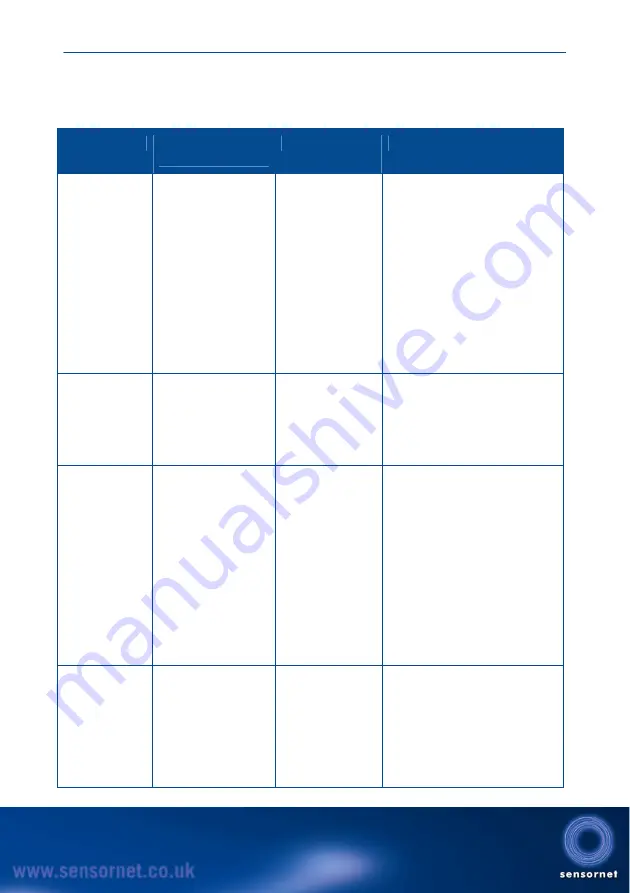
Page 16
Sentinal DTS Quick Start Guide SEN2-QSG1.0
8. TROUBLESHOOTING
Problem
Common
Causes
Suggested Fix Comments
•Temperature
trace has
excessive
noise
•Temperature
trace does
not read
correctly to
the end of the
fibre
•Dirty connectors
•Connectors not
fully inserted and
latched
•Large splice
losses
•Sharp bends in
fibre cable
•Differing fibre
types joined
together
•Fibre break
•Clean
connectors
•Re-splice fibre
joints
•Check cable
run for sharp
bends / breaks
•Check fibre
types use in
cable run
Point losses and a fibre
break can easily be
identified from the raw
signal display. Typical
connector loss = 0.3dB
Typical fusion splice loss =
0.1dB
•Temperature
trace exhibits
step changes
at fibre joints
•Dirty connectors
•Large splice
losses
•Different fibre
types joined
•Clean
connectors
•Re-splice fibre
joints
•Unstable
calibration –
temperature
trace jumps
excessively
after each
measurement
•Incorrect
slope or
offset on
temperature
trace
•Calibration
options defined
inappropriately
•Fibre loss
variations e.g.
bad connector or
fibre join
•Check
reference
sections have
been chosen
appropriately
•Try using fixed
calibration
constants
Avoid having reference
sections across a
temperature step
•Error saving
data / writing
to file or disk
•Incorrect
Installation name
•Bad CD-ROM
•File permissions
set to read only
•Ensure there
are no spaces
at the end of
Installation
name or
Channel name
•Try a new CD
Note: When writing to CD-
ROM, a delay of several
minutes may occur if the
DTS is logging data
Содержание Sentinel DTS
Страница 1: ......
Страница 2: ...This page intentionally blank ...
Страница 4: ...Page ii Sentinal DTS Quick Start Guide SEN2 QSG1 0 This page intentionally blank ...
Страница 22: ...Page 18 Sentinal DTS Quick Start Guide SEN2 QSG1 0 This page intentionally blank ...
Страница 23: ...This page intentionally blank ...





































