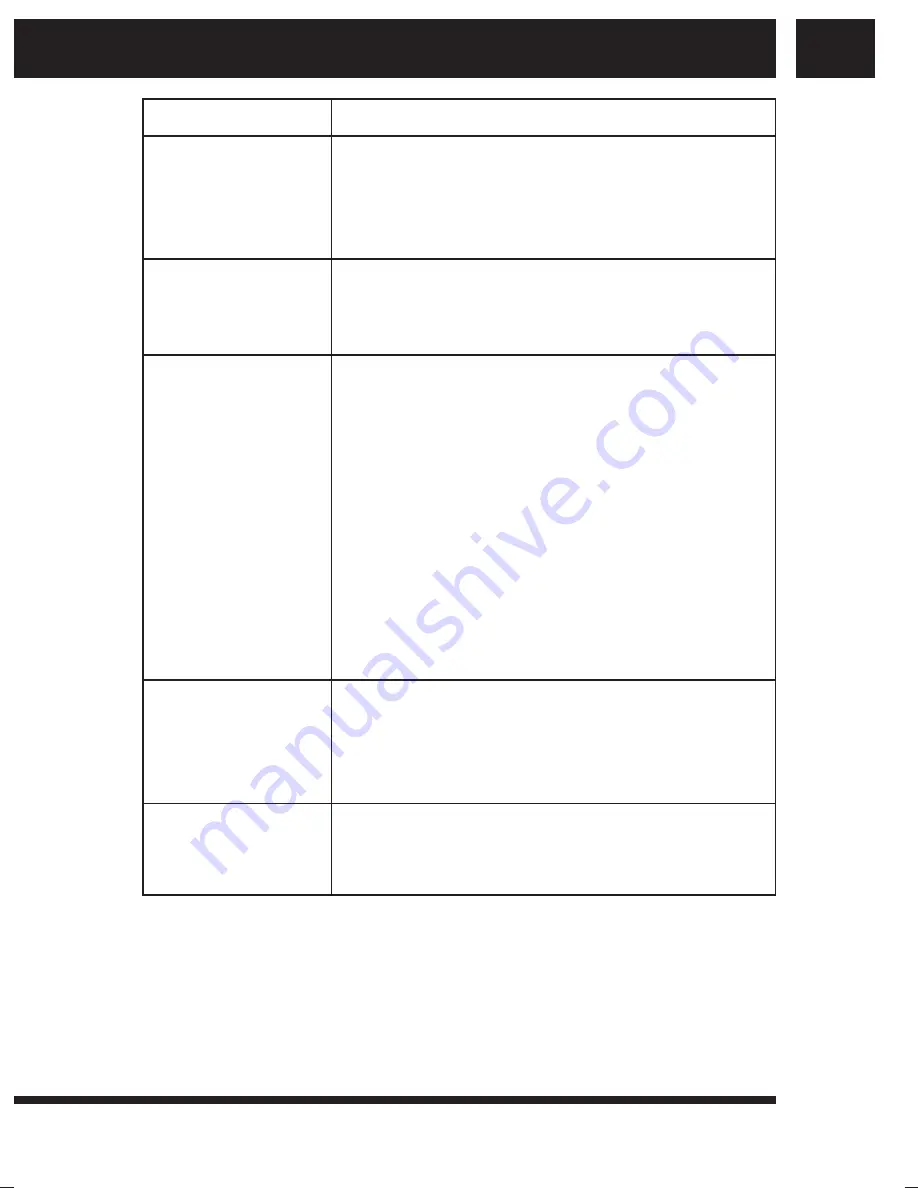
EN 19
EN
Revision 08/2017
Copyright © 2017, Fast ČR, a. s.
Troubleshooting
Problem
Solution
No signal in the
TV set
1)
Check if the HDMI or AV cable is
connected correctly.
2)
Check if correct input source has
been selected for your TV.
Device cannot be
turned on
1)
Check if the power plug is fully
connected to your unit’s DC socket.
2)
Check if the power supply is stable.
The unit cannot
be connected to
network
1)
Make sure that the network cable
is connected and the Ethernet
connection works correctly.
2)
Make sure that the Wi-Fi network
is connected and the encrypted
network safety key is correct.
3)
Make sure you have selected correct
IP address settings.
4)
If the Wi-Fi network is unavailable,
check it the Ethernet function is
disabled.
The remote
control doesn't
respond
1)
Make sure the batteries are charged.
2)
Make sure the distance between the
remote controller and the unit is not
longer than 8 meters.
Some TVs cannot
display full image
1)
Set the display image position on
your device. Settings -> Display ->
Display position
Содержание SMP 5001 PRO
Страница 1: ...USER S MANUAL EN ANDROID MULTIMEDIA PC SMP 5001 PRO ...
Страница 2: ......
Страница 9: ...EN 9 EN Revision 08 2017 Copyright 2017 Fast ČR a s Remote control ...
Страница 24: ......






































