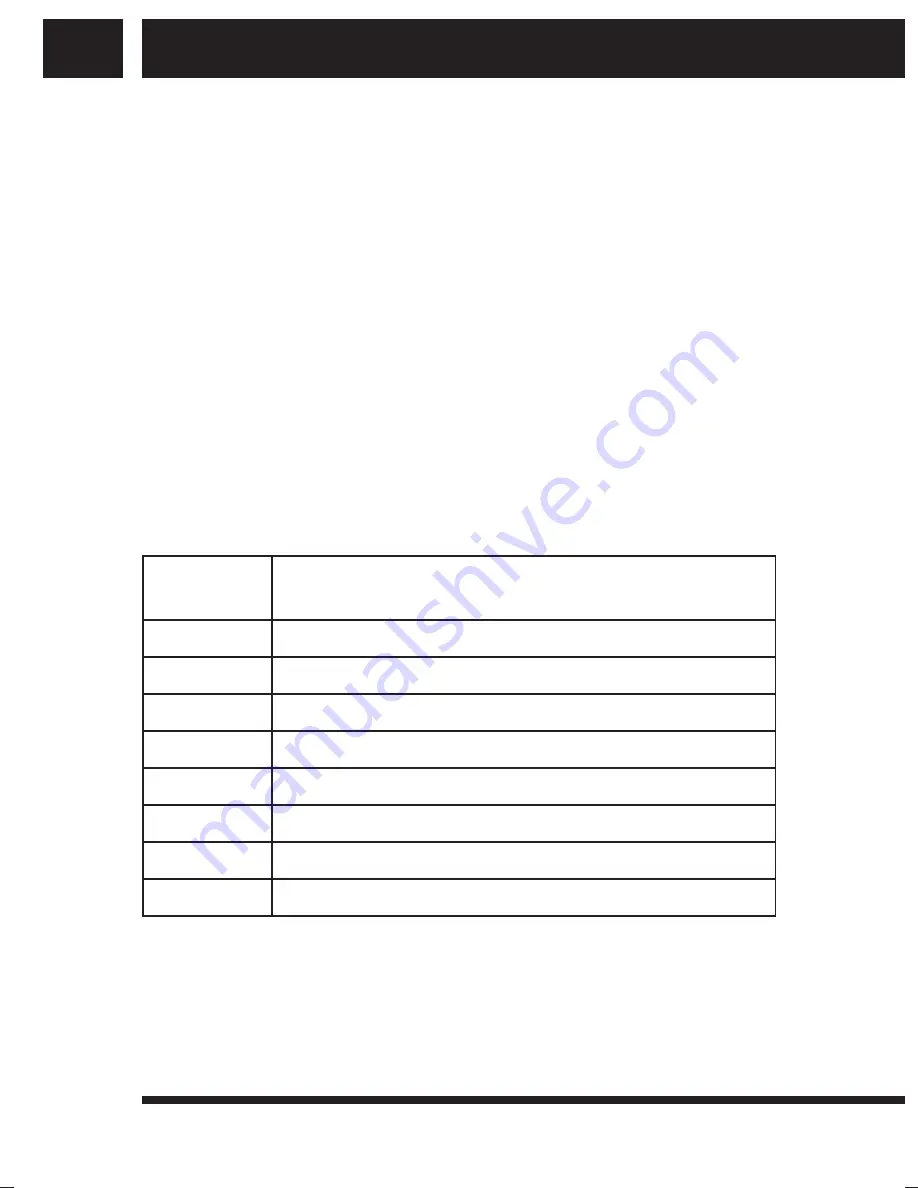
8 EN
EN
Revision 08/2017
Copyright © 2017, Fast ČR, a. s.
Input peripheral devices
2. Input peripheral devices
USB
The device supports portable hard drives and USB storages which
can be connected via USB 2.0. To facilitate the device control, you
can use PC keyboards and mice without advanced functions such
as special game button, sound control keys etc.
Micro SD card:
Next to the USB ports, there is a slot to insert a micro SD card of
up to 32 GB. Insert the card into the unit with the contacts aiming
downward.
3. Remote
control
Buttons and their functions
1–2
light indicator (positioned according to your type
of device)
3
Turning on / off
4
Home
5–8
Direction navigation keys (up, left, right, down)
9
Confi rmation of selection
10
Switch to mouse mode
11
Menu/settings
12
Back
13–14
Volume dial
Содержание SMP 5001 PRO
Страница 1: ...USER S MANUAL EN ANDROID MULTIMEDIA PC SMP 5001 PRO ...
Страница 2: ......
Страница 9: ...EN 9 EN Revision 08 2017 Copyright 2017 Fast ČR a s Remote control ...
Страница 24: ......









































