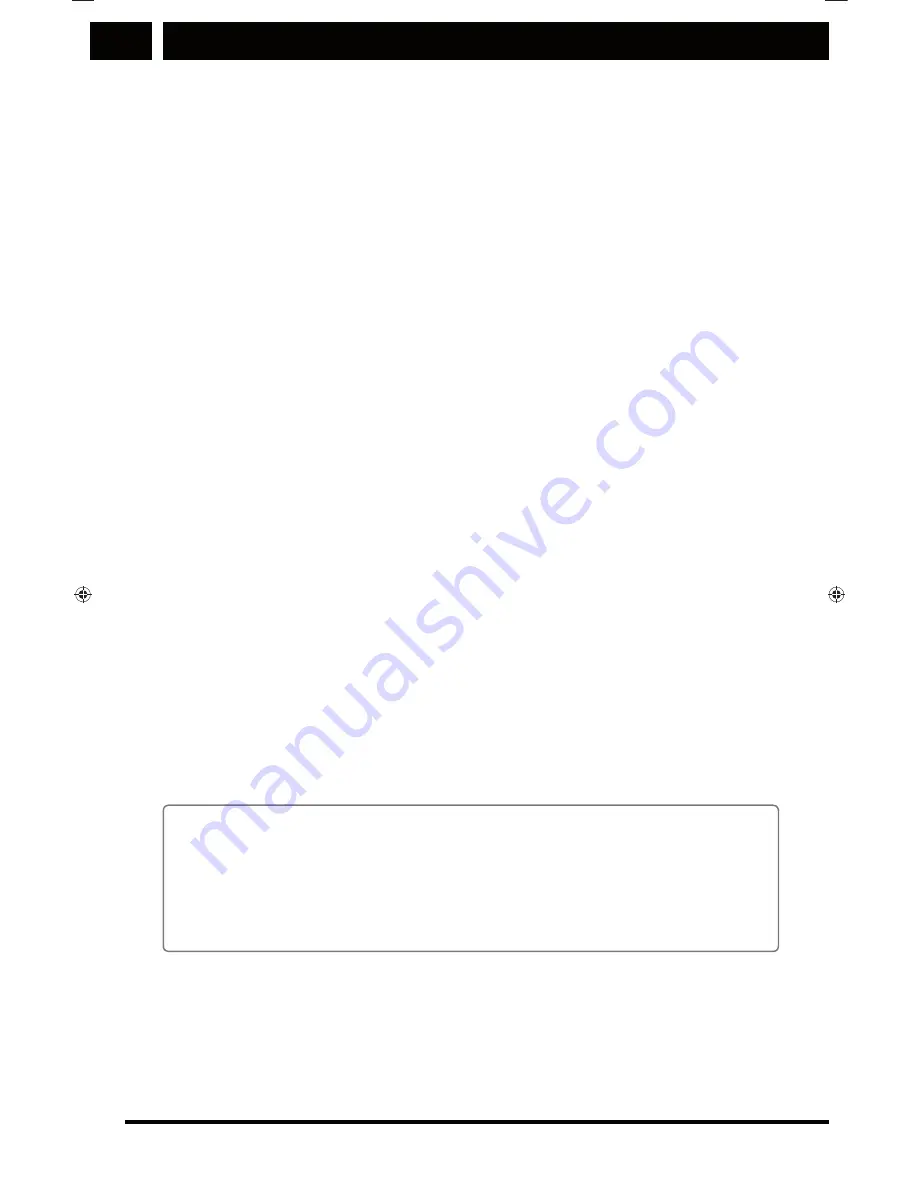
Entertainment
EN
56 EN
Copyright © 2014, Fast ČR, a. s.
Revision 03/2014
3. Tap
OK
to save the cropped image. Tap
CANCEL
to cancel
the changes.
5.2 Listening to Music
Copying music to the microSD card
1. Connect your phone to the computer via USB cable and
set the microSD card as a mass storage device.
2. Open the folder of the connected USB device on the
computer.
3. Create a new folder in the root directory of the microSD
(e.g. Music).
4. Copy your music from the computer to the created folder.
5. After the music is fi nished being copied, follow the
operating system instructions and remove the connected
USB device safely.
6. Disconnect the mobile phone from the PC.
Browsing your Media library
Tap
Apps
>
Music
to open the library. The Music app
categorizes music according to TRACKS and GENRES.
Music playback
1. Tap to open the desired category.
2. Tap the track you wish to play.
Tip:
You can use different apps, while playing music, by pressing
the Back button. Music playback will not be interrupted. To
open the playback control panel, open the notifi cation bar
and tap the track name.
Adding music to the Playlist
1. Tap to open the desired category.
2. Tap and hold your fi nger on the track name and then
select
Add to playlist
.
Sencor_P430 5j.indb 56
3.3.2014 9:55:10






























