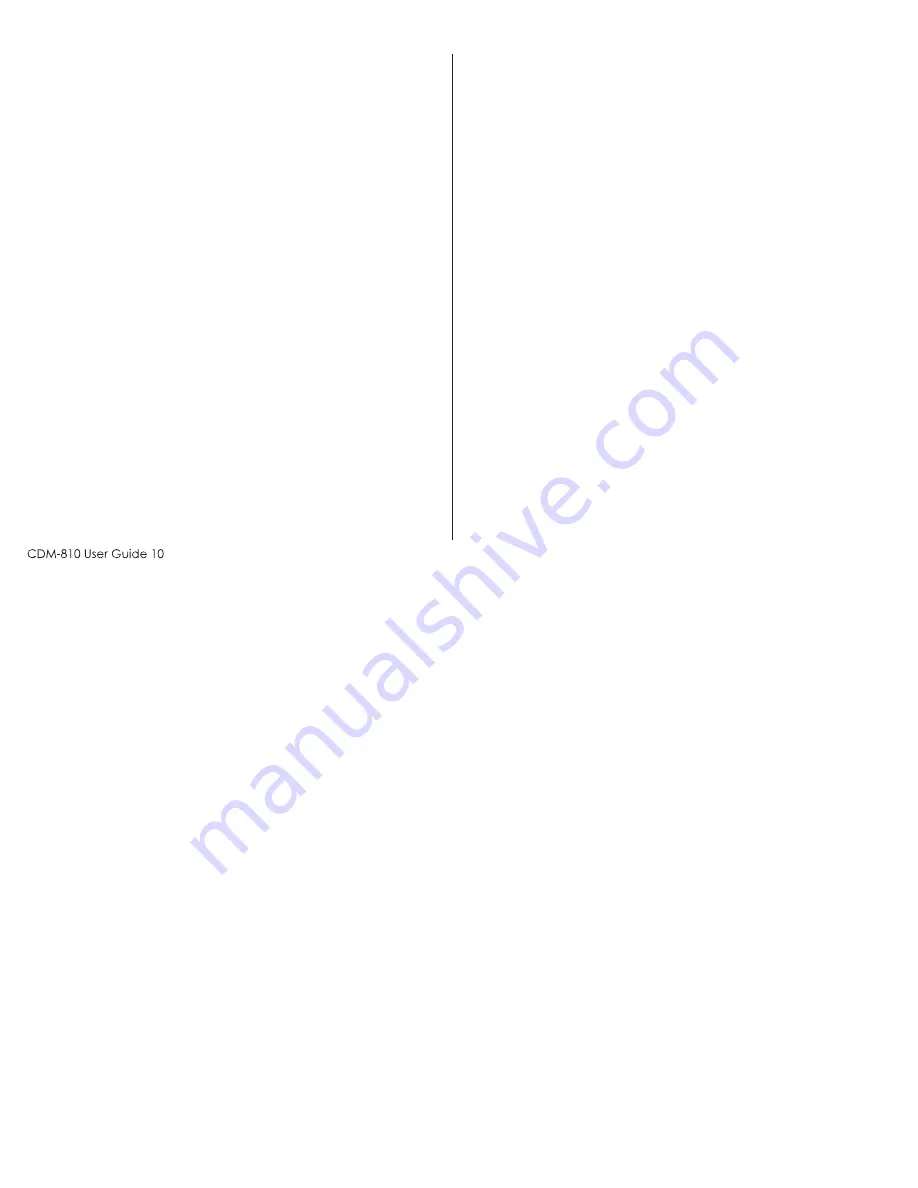
Battery Charging
The CDM-810 contains a built-in battery charger. It will
automatically restore the battery to near-full charge within
36 hours of AC power being applied or restored. No exter-
nal charger is necessary.
Where to Install the CDM-810
Before installing the CDM-810, you will need to determine
a mounting location - either on a flat horizontal or vertical
wall surface. You should consider the following in deter-
mining a suitable mounting location for your CDM-810:
•
Place the CDM-810 in the highest location that is
practical and convenient. Avoid placing the CDM-810 in
a basement. Generally, the radio signal or received
signal strength will be better near an exterior wall or
window and on higher floors in a home or office.
•
If you wish to place the CDM-810 on a flat horizontal
surface, such as a desktop, table, stand, etc., make
sure the surface is stable, so that the unit cannot fall
and be damaged.
•
Place the CDM-810 near an electrical outlet or where
AC power is available.
•
DO NOT place the CDM-810 near objects that
generate a large amount of heat (radiators, space
heaters, base-board heaters, portable heaters, ovens,
fireplaces, etc.). Placement of the CDM-810 near these
locations could possibly damage the exterior cabinet and
effect the performance of the CDM-810.
•
DO NOT place the CDM-810 near liquids, near sinks, kitchen
counter tops or tables, bathtubs, swimming pools, wet
basements, etc.
•
DO NOT place the CDM-810 in direct sunlight, which can
cause the exterior finish to fade, and possibly cause the
CDM-810 to malfunction.
•
DO NOT place the CDM-810 where the temperature will be
below -15°C (+5°F) or above +50°C (+122°F).
•
Temperatures beyond these ranges could damage the
CDM-810.
•
Placement of the CDM-810 near a television set is not
recommended as the CDM-810 may cause interference.
•
Use of cordless telephones with the CDM-810 is permissible.
However, you may want to keep the cordless telephone base
and handset away from the unit, as they may interfere with
each other.
•
Computers can occasionally cause interference with the
CDM-810. If the sound quality of your unit degrades when
switching on a computer, move the CDM-810 further away
from the computer components. You may also want to plug in
Installation
and
Connection
Содержание CDM-810
Страница 1: ......
Страница 9: ...Intentionally Left Blank Safety...
Страница 13: ...Intentionally Left Blank Getting To Know Your CDM 810...
Страница 31: ...Intentionally Left Blank Battery Information Optional...
Страница 33: ...Intentionally Left Blank Cleaning...
Страница 37: ...Intentionally Left Blank FCC Notice IC Statement...
















































