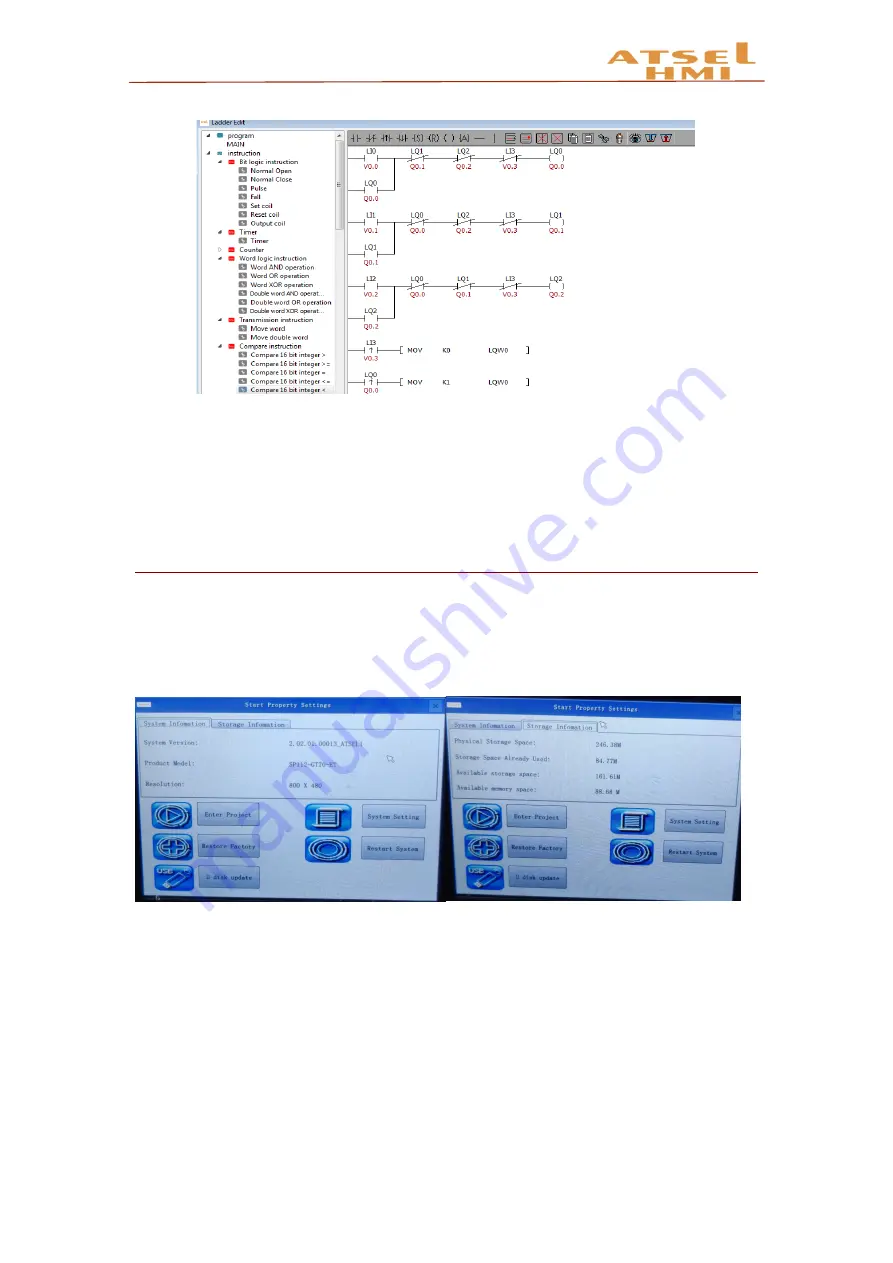
49
ATSEL HMI User Manual
C. After editing the ladder diagram, the relevant controls can be placed in the
screen, and the relevant logic is already operation.
System setup
Function instruction
During starting up the HMI, a progress bar will appear, click the bar to enter the
starting property interface. The hmi system can be set up, and the system storage
information can be viewed.
System settings, in the system settings, you can view the current system
information, including the current application software version number, version type, and
the IP address of the machine (if no Ethernet shows no support); can adjust the backlight
brightness through a scroll bar; in calibration, the touch screen can be calibrated; IP The
address can set the IP of the Ethernet HMI.














































