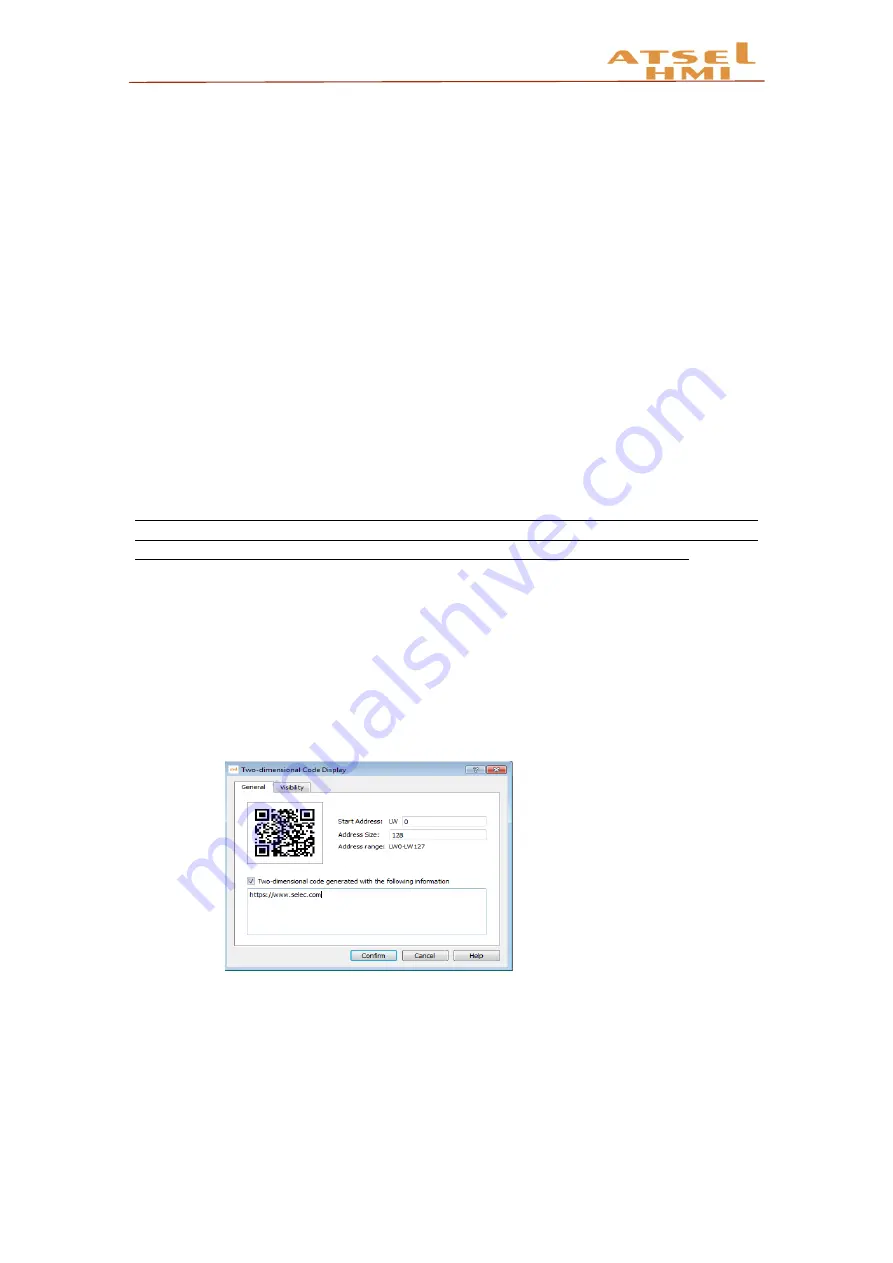
36
ATSEL HMI User Manual
Click the two-dimensional code display under the menu of advanced components,
move the mouse to the screen area, the mouse displays the cross, click the left mouse
button and drag the mouse to add a control. Double click the control to pop up a dialog
box, which is the dialog box that set the properties of the two-dimensional code.
Start address: the information used to generate the two-dimensional code is
stored in the memory address of the touch screen. The starting address is the
first address read by the two-dimensional code display.
Address length: the length of address read by the two-dimensional code display.
Check box: (two-dimensional code generates the following information): if
checked, when the project starts running, the contents of the edit box are written
to the address to be read by the two-dimensional code display.
Edit box: input information that you want to write to the specified address to edit
box when the check box is checked.
Note: the two-dimensional code generator only displays the default two-dimensional code
in the offline simulation and online simulation, and does not generate a new two-
dimensional code. It generates a new two-dimensional code on the screen only.
Example
1.
Two dimensional code is the fixed information.
Select two-dimensional code in the advanced component, select the suitable size
and position in the scene, select the "two-dimensional code generated with the following
information" in the two-dimensional code properties, input the two-dimensional code
information and click confirm.
2. Two-dimensional code is controlled by address variable
Create a two-dimensional code control, set the length of the two -dimensional code
address and address length, pull into a ASCII input display control, and set the address
to start address. Download the project to the touch screen, editing the contents of the
ASCII to change the contents of the two-dimensional code, and the corresponding
information can be displayed by scanning the changed two-dimensional code.






























