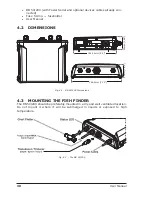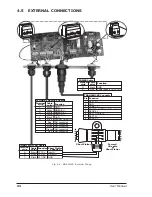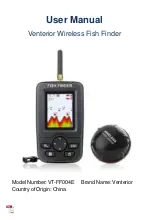39
User Manual
the digital depth readout algorithm functionality there are two modes: 1) if Surface
Declutter = OFF, it is possible to set the STC value to custom setting the STC
length to the same size of the surface clutter, and increasing the STC strength
until the image on the screen cleans up. Please note that in very shallow waters
it is usually better to switch to manual gain mode to reduce gain fluctuation due to
rapidly changing bottom conditions. 2) Using Surface Declutter, increase the Surface
Declutter value until the surface declutter disappears completely.
6.9
Why do I never see fishes in the range between 0 to 0.7
meters?
The minimum range of the Fish Finder is 0.7 meters. In this interval the Fish
Finder can detect neither the bottom nor any target.
6.10 How can I reduce the surface clutter?
You can act by: properly setting the STC as described at 6.12 and also by increasing
the NOISE LEVEL and reducing the GAIN or the GAIN OFFSET (if you are in auto
gain mode). However please note that a strong attenuation of surface clutter may
also reduce the capability to detect targets.
6.11 The Fish Finder is in Auto Gain mode but the picture
displays too many small targets, what shall I do to reduce
the screen clutter?
Try increasing the NOISE LEVEL or decreasing the GAIN OFFSET.
6.12 In very shallow waters when the Auto Gain mode is
selected there are fluctuations in the bottom profile
width and its color representation. What should I do?
In very shallow waters the environment situation (bottom/water condition) vary
very quickly thus causing the auto gain algorithm to create oscillations while
trying to set optimal GAIN value for each situation. To avoid this it is advisable to
switch to MANUAL GAIN mode and fine tune the GAIN to a fixed setting.
6.13 In very deep waters even setting the Gain to its maximum
value I cannot see the bottom what shall I do?
Try decreasing the NOISE LEVEL. If still the bottom is not visible there is nothing
you can do, the bottom echo is simply too weak to be detected.
Содержание BB 200
Страница 20: ...22 User Manual ...
Страница 26: ...28 User Manual ...
Страница 34: ...36 User Manual ...
Страница 38: ...40 User Manual ...