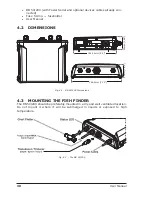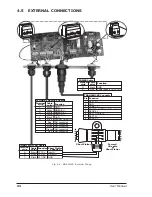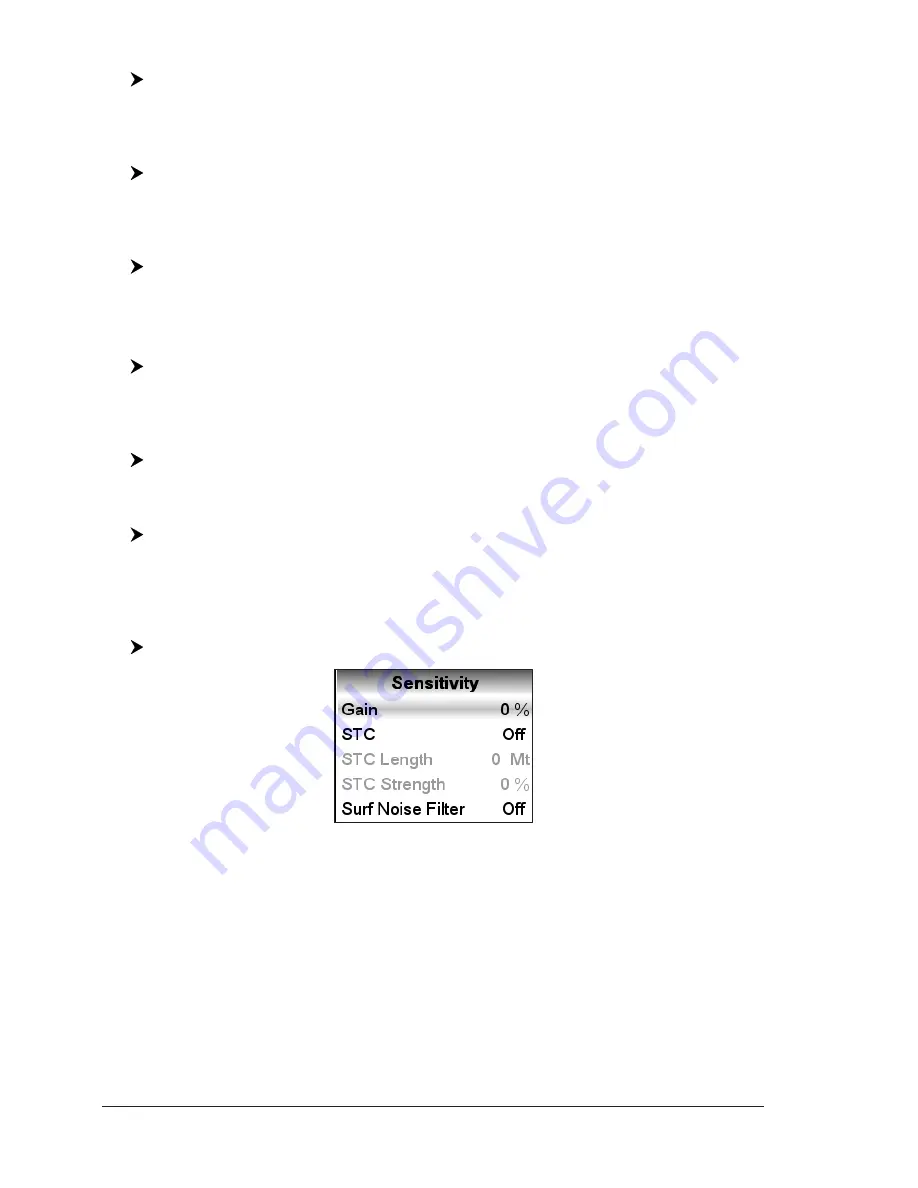
24
User Manual
the bottom specified by the Bottom Range value.
[MENU] + "Range Mode" + [ENTER]
3.1.4 Depth
This option is available only when Range Mode is Manual and it is disabled in Auto
Range and Bottom Lock Mode.
[MENU] + "Depth" + [ENTER]
3.1.5 Shift
This option is available only when Range Mode is Manual and it is disabled in Auto
Range and Bottom Lock Mode.
[MENU] + "Shift" + [ENTER]
NOTE
The bottom Range, Depth, Shift will apply to the currently selected frequency.
3.1.6 Bottom Range
This option is available when Range Mode is Bottom Lock.
[MENU] + "Bottom Range" + [ENTER]
3.1.7 Frequency
Allows you to choose the frequency between Auto, 50 kHz or 200 kHz when single
frequency page is selected.
[MENU] + "Frequency" + [ENTER]
3.1.8 Interference Rejection
Selects a filter to remove interference from other Fish Finders.
[MENU] + "Interf Reject" + [ENTER]
3.1.9 Sensitivity
The Sensitivity menu is accessible both from the Fish Finder Setup menu and by
pressing [ENTER] when in Fish Finder pages. All settings in the Sensitivity menu
are related to the Frequency selected.
[MENU] + "Sensitivity" + [ENTER]
Fig. 3.1.9 - Fish Finder Sensitivity menu
NOTE
The Frequency value is only displayed: to select the desired frequency see the
previous Par. 3.1.7.
3.1.9.1
Frequency
This option is available only in the Dual Frequency page. It allows you to select
the Frequency to which the Sensitivity parameters are applied.
3.1.9.2
Gain
Allows you to control the Gain of the unit's receiver. To see more details on the
screen, increase the receiver sensitivity by selecting a higher gain percentage. If
there is too much detail or if the screen is cluttered, lowering the sensitivity may
increase the clarity of the display.
Содержание BB 200
Страница 20: ...22 User Manual ...
Страница 26: ...28 User Manual ...
Страница 34: ...36 User Manual ...
Страница 38: ...40 User Manual ...