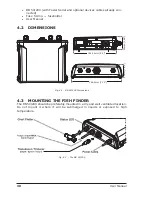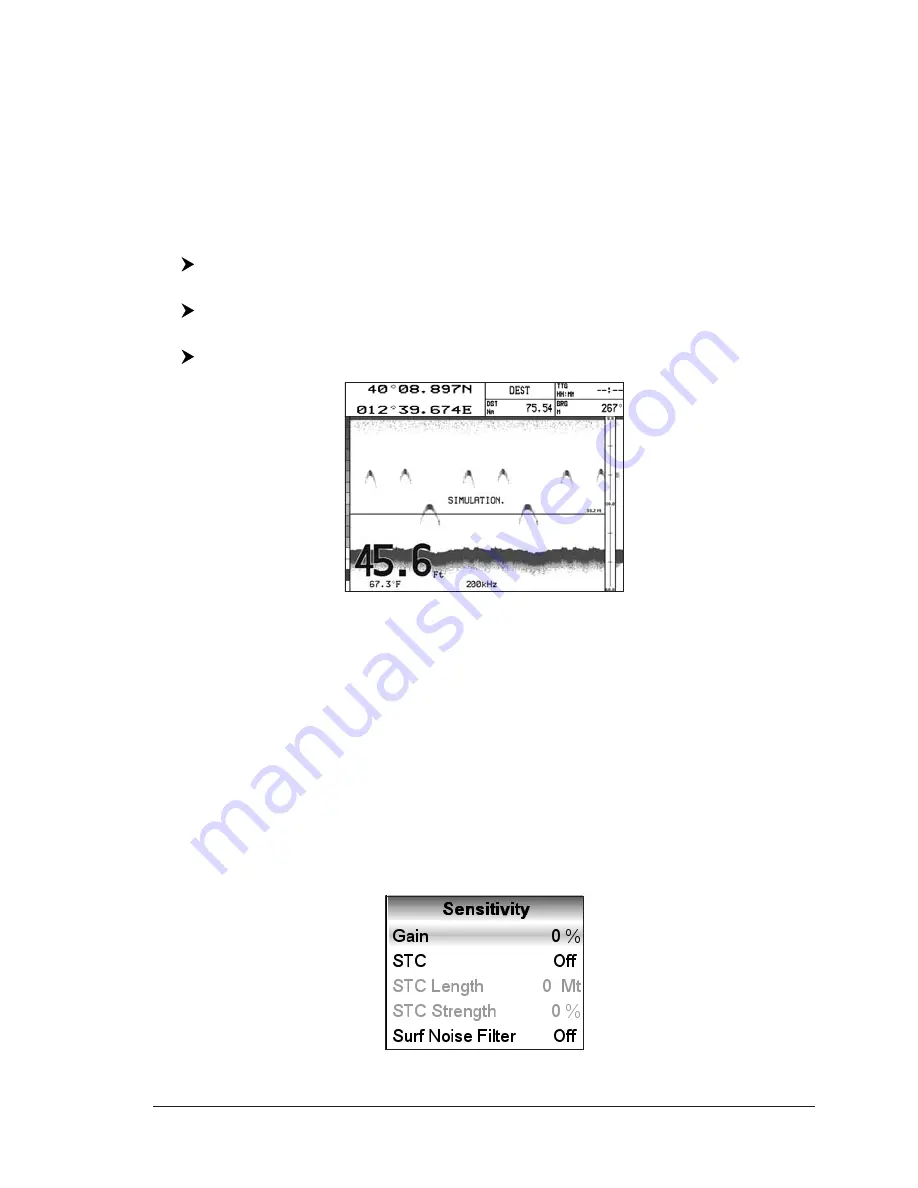
15
User Manual
Press [FF S
TD
] to show the Full page, [FF D
UAL
] to show the Dual Frequency page,
[FF S
PLT
] to show the Zoom page and [FF + M
AP
] to show the Chart/Fish page.
NOTE
When the Radar* is connected, any soft key can be assigned any of the Fish
Finder or Radar* pages. See the Radar* User Manual for more information.
(*) N
OT
A
VAILABLE
F
OR
SEAHORSE E/SEAHORSE/SW500
E
/SW500
I
2.2.2 Fish Finder Full page
To display the Fish Finder Full Page Echogram, follow this procedure:
SEAHORSE E/SEAHORSE/BARRACUDA/BARRACUDA
I
GPS/STARFISH E/
STARFISH/SEAWAVE
3
/EXPLORER
3
:
[MENU] + "Page" + [ENTER] + "Fish Finder" + [ENTER] + "Full" + [ENTER]
MARLIN/OYSTER:
[DATA] + "Fish Finder" + [ENTER] + "Full" + [ENTER]
SW500
E
/SW500
I
/SW700
E
/SW700
I
/SW1100/SEAWAVE
3
:
[PAGE] + "Fish Finder" + [ENTER] + "Full" + [ENTER]
Fig. 2.2.2 - The 200kHz Fish Finder Full page
NOTE
The frequency displayed depends on the selection done in the Frequency item
(see Par 3.1.9).
The MENU key
Pressing [MENU] activates the Fish Finder Setup menu (see Par. 3.1). Pressing
[MENU] subsequent times toggles between the Fish Finder Setup menu and the
Main menu.
The Cursor key
Moving the Cursor key up/down adjusts the Variable Depth Marker (VDM) up or
down on the screen.
The ENTER key
Pressing [ENTER] activates the Sensitivity menu (see Par. 3.1.1) that allows
tuning the Gain, the Surface Noise Filter and the STC.
Fig. 2.2.2a - Sensitivity sub-menu
Содержание BB 200
Страница 20: ...22 User Manual ...
Страница 26: ...28 User Manual ...
Страница 34: ...36 User Manual ...
Страница 38: ...40 User Manual ...