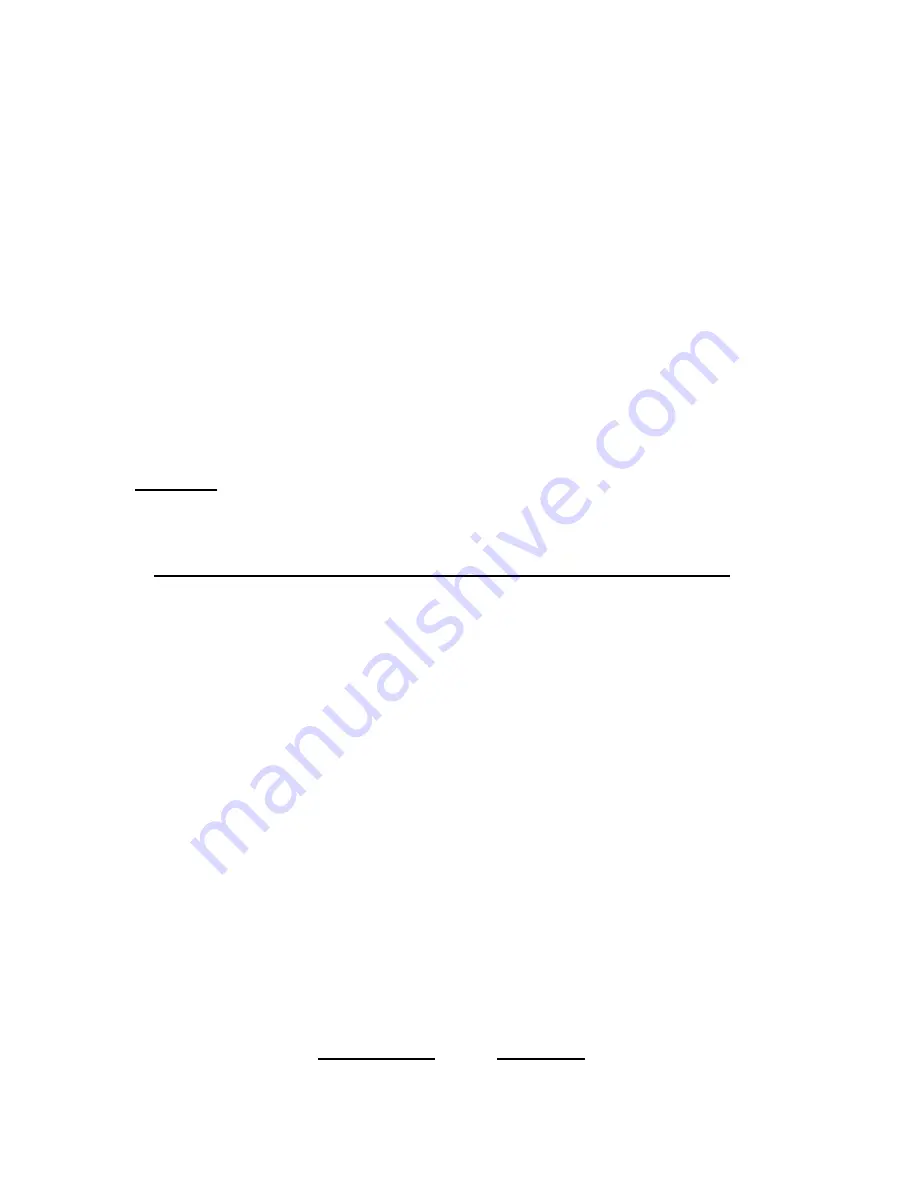
3. Select "Properties".
4. Select "Hardware".
5. Push "Device Manager".
6. From the "View" menu, select "Show hidden devices".
7. Under "Printers" within the window, select an SII SLP Printer, get properties on it, and
"Uninstall" the printer.
Q: Why does the computer recognize my SLP 100 as SLP100/410?
A:
The printers were renumbered when they received their new look. The 410 contains the
internals of a 100, the 420 contains the 200, and the 430 contains the 240.
Q: When I install version 6.0.7 of the Smart Label Printing software or Printer Driver I get
an error 1316. How do I install?
A:
If you run our installer and are presented with an "Upgrade" screen, while continuing to install
you receive a 1316 error, please do the following:
1. Quit the installer.
2. Remove all versions of our software with the Add/Remove programs control panel.
3. Re-run our installer.
4. If the 1316 error persists, call support.
Hardware
Q: I receive a warning stating that the Driver is not digitally signed. Is this okay to continue
installation?
A
:
Our newest Driver is digitally signed by Microsoft and is available on the website
and
yes, continuing the installation will not have any impact on the operation of your SLP printer.
The message is just to indicate that the driver is not currently certified by Microsoft.
Q: What are the built in connections on my Smart Label printer and what rate do they
communicate?
A:
The SLP 100, 120, 240, 410, 420 430, 440, 450 all have both built-in USB and Serial
connections. The USB port is USB 2.0 Full Speed. The serial port uses a RS-232 cable and
communicates at the following speeds:
SLP 120, 220:
9600 baud
SLP 100, 200, 240, 410, 420:
57,600 baud
SLP 440, 450:
115,200 baud
Q: I installed my 6.x software, but it is not working, do you have some basic
troubleshooting steps I can try?
A:
Try these steps:
1. Unplug the printer.
2. Remove all software from SII from Add/Remove programs.
3. Restart.
4. Install version 6.4 of our software.
Q: I have an adapter from another SLP printer, can I use that one?
A:
Below is a list of adapters and what printers they can be used with AC adaptors for SLP440 to
supply the power is also used the same as for the SLP410/420. AC adaptors for SLP450 is
also used the same as for the SLP430.
Table 8. AC Adapters
SLP-410/420/440
SLP-430/450
PW-0006-WH-U1
PW-0012-WH-W2
Содержание SLP 420
Страница 16: ......

















