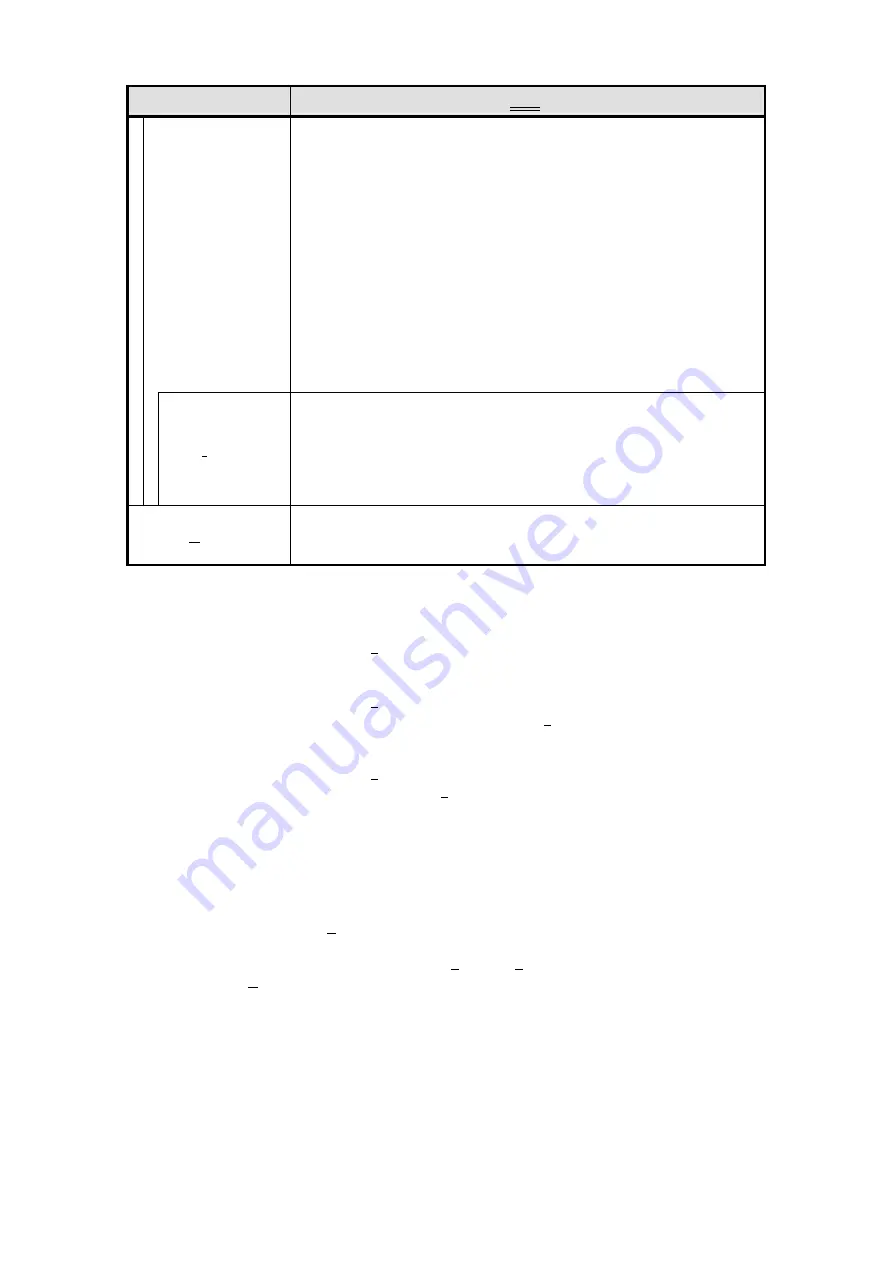
5-13
Item
Description (" ": Initial Value)
Document
Information
Enters the location to create the folder for saving the document
information, or use the [Browse...] button next to the [Document
Information] field to specify the output destination in the [Browse
Folder] dialog.
*8
The document information is saved as a document information file
(*.prn) per job. The file name indicates the time "hhmm_ss(sss)"
when the file is created (the second has five digits including three
decimal places).
The saved document information is stored in a folder per date
(folder name "yyyymmdd").
Browse...
Allows you to specify the location of the folder for saving the
document information.
The destination you specified is displayed in the [Document
Information] field.
*6,*7,*8
Apply
Confirms the log settings and output destination, and starts the log
output.
*1:
Actual retention period may be prolonged by 1 day at a maximum.
*2:
When the log file exceeds 32 MB, a new log file is generated, and the original one is
kept for the retention period with the same file name with a number (*_001)
appended to the end.
*3:
Not available when [Log] is set to "Disabled".
*4:
When this function is used in a printer sharing environment, it cannot be set from the
client side.
*5:
Not available when [Log] is "Disabled", or otherwise when you select "Disabled" for
all of [Error], [Warning], and [Information] even if [Log] is "Enabled".
*6:
If the log is used by several users, specify a folder that can be accessed by all users.
*7:
The path length is limited.
*8:
Not available when [Log] is "Disabled", or otherwise when you select "Disabled" for
[Document Information] even if [Log] is "Enabled".
5.4.2 Changing Log Output Settings
This section describes the procedure to change the log output settings.
1. Select "Enabled" for [Log], and then select the retention period.
2. Select [Log Settings].
3. Enter the destinations of the logs in [Log] and [Document Information].
4. Click the [Apply] button.






























