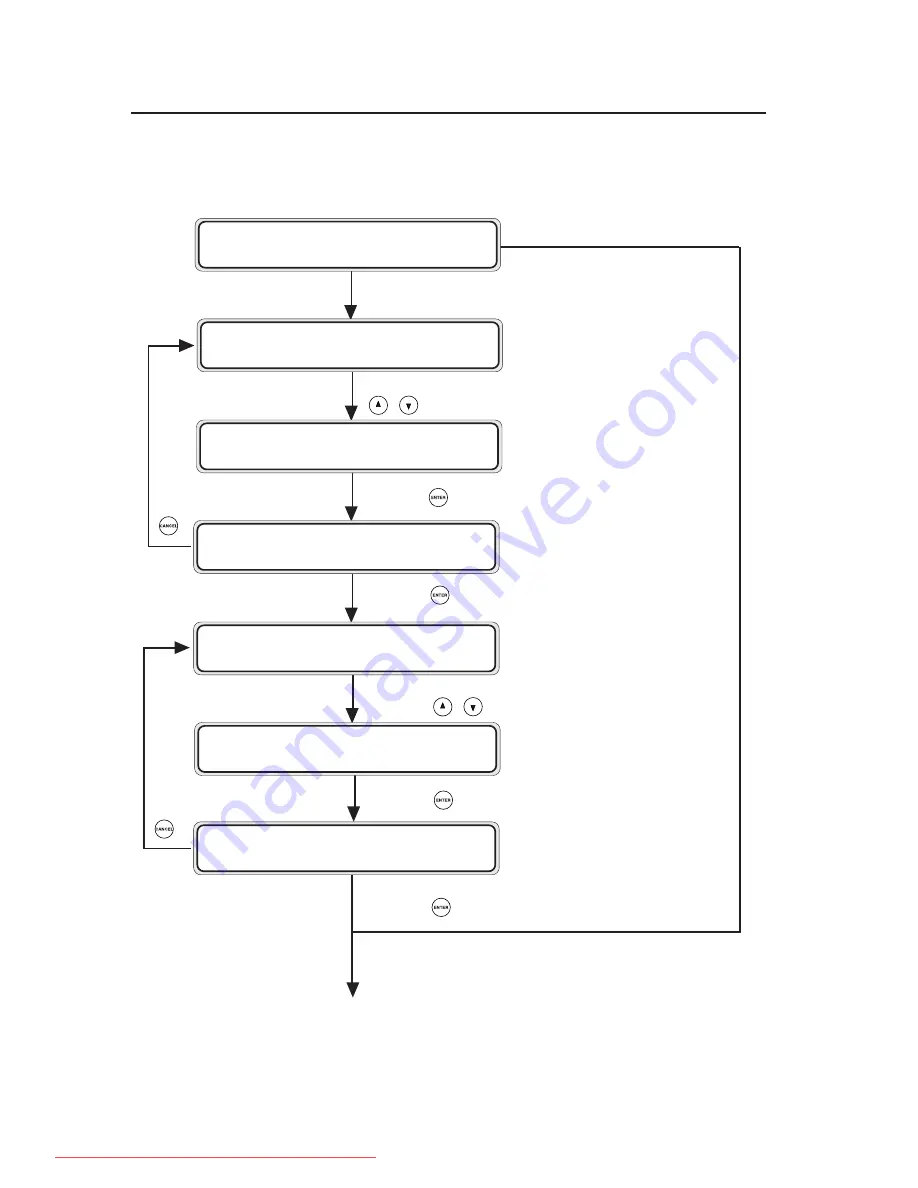
2-8
Proceed to the next page
Select the language to be displayed on the panel using the
,
keys.
When a language has already been selected.
■
Turning on the power
Press the
key to go to the confirmation screen.
Press the
key to choose this setting.
Select the optimal setup parameters according to your region
using the
,
keys.
Press the
key to go to the confirmation screen.
Press the
key to determine this setting.
I N I T I A L I Z I N G
W A I T
A
M O M E N T
L A N G U A G E ?
✽
E N G L I S H
L A N G U A G E ?
✽
E N G L I S H
L A N G U A G E ?
✽
E N G L I S H
O K ?
I N I T I A L
S E T
✽
S T A N D A R D
I N I T I A L
S E T
✽
C H I N A
I N I T I A L
S E T
✽
C H I N A
OK ?
Downloaded From ManualsPrinter.com Manuals
Содержание LP-1020
Страница 2: ...Downloaded From ManualsPrinter com Manuals ...
Страница 24: ...Downloaded From ManualsPrinter com Manuals ...
Страница 108: ...Downloaded From ManualsPrinter com Manuals ...
Страница 118: ...4 10 Exiting the setting Press the key to return to the online condition Downloaded From ManualsPrinter com Manuals ...
Страница 166: ...8 4 Sample of print Downloaded From ManualsPrinter com Manuals ...
Страница 172: ...8 10 ENGINE LOG Prints the engine information Sample of print Downloaded From ManualsPrinter com Manuals ...
Страница 180: ...Downloaded From ManualsPrinter com Manuals ...
Страница 184: ...Downloaded From ManualsPrinter com Manuals ...
Страница 216: ...Downloaded From ManualsPrinter com Manuals ...
Страница 268: ...Appendix 14 RESET MENU SYSTEM RESET PORT RESET PORT1 M E N U R E S E T Downloaded From ManualsPrinter com Manuals ...































