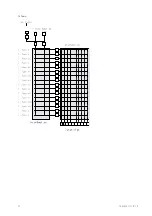TB MRD1-G 11.01 E
23
5.1.6
OFFLINE-TEST mode
For testing a parameter set the OFFLINE TEST mode can
be activated. In this mode all output relays are being
switched off. Now it can be changed over to another
parameter set for testing without risking nuisance trip-
ping. If the parameter set causes tripping, alarms are
only shown on the MRD1 display or indicated via LEDs.
The OFFLINE TEST mode is enabled or disabled on the
SYSTEM SETTING page.
The OFFLINE TEST mode is indicated by:
•
Self-supervision relay de-energizes
(to inform the control system about the missing protec-
tion function)
•
Self-supervision LED flashes red (= no protection)
•
LED TEST flashes red (= TEST mode active)
!
Important Notes
Important Notes
Important Notes
Important Notes
To prevent an unintended trip the OFFLINE TEST mode is
activated as default setting on first commissioning.
When the
MRD1
recognizes a damaged parameter
memory the default settings are loaded automatically
and the Offline mode is activated (with selftest relay
unenergized).
During OFFLINE TEST mode the generator is not pro-
tected by the
MRD1
. Although a failure could be de-
tected during this mode, the
MRD1
would not initiate a
trip of the generator.
In order to prevent dangerous conditions, the generator
must either have a sufficient backup protection or has to
be switched off.
After an intended OFFLINE TEST this mode must be dis-
abled so that protection is ensured again.
5.1.7
Reset (DEVICE RESET)
System messages in the display can be cancelled with a
short press on the RESET key. The message is not re-
moved at all but stored in the EVENT-memory. A trip will
also cause a message which is also to be cancelled
with a short RESET press. After this all measured and
calculated values can be recalled from the fault re-
corder. All output relays and LEDs (if set to self-holding
contact) will remain in energized position until a DEVICE
RESET is initiated to the
MRD1
by a long RESET press
from home position.
The DEVICE RESET can also be initiated by the external
reset input or via serial interface.
Info-messages do not need to be reset manually. They
extinguish automatically after 5 s.