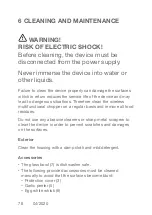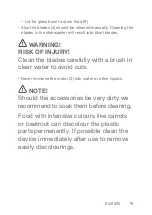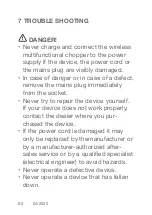81
04/2020
Problem
Possible Cause
Action
Battery is not
charging.
Adapter is not connec-
ted to power supply.
Plug the power
plug into a socket
outlet with earthed
contact.
The fuse is blown or
power supply is
interrupted.
Replace the fuse or
reset the interrup-
tion to the power
supply.
Socket is
defect.
Check the socket
by connecting
it with another
device.
Device does not
operate.
Device is not charged. Charge the batte ry.
Follow the steps
in chapter 4.4 –
CHARGING THE
DEVICE.
Motor, protection
cover, glass bowl
are not correct
assembled or not
properly connected.
Place the motor onto
respective position of
the protection cover
by adapting the slots
of the motor to the
bumps in the protec-
tion cover. According
to the locking marks
connect the motor
with the protection
cover until it snaps.
If failures occur during operation, please check the following
table to see if you can solve the problem yourself. All other
repairs are prohibited and the warranty is void.