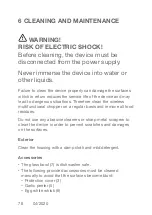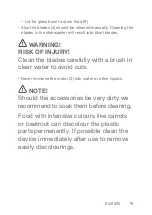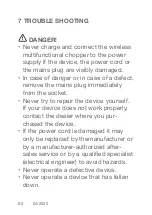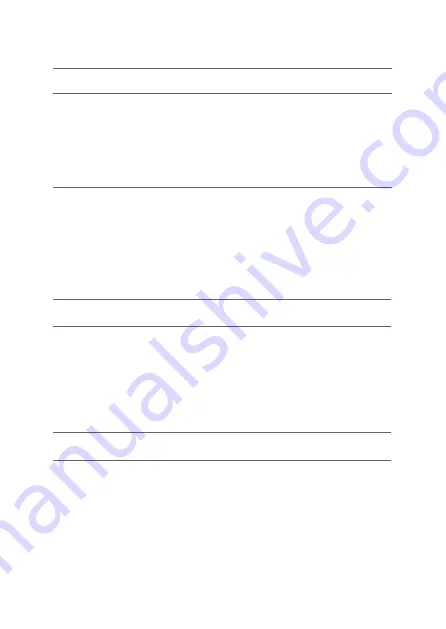
77
04/2020
Food
Operation
Chopping
Biscuits
Place maximum 12 biscuits into the chopper.
Chop the biscuits for approx. 20 seconds
followed by a pause of 1 minute. Repeat
chopping cycles of 20 seconds each until
preferred food size is reached.
Beef or pork
Cut the meat into small pieces. Place maxi-
mum 350 g of the meat into the chopper.
Chop the meat for approx. 30 seconds
followed by a pause of 1 minute. Repeat
chopping cycles of 30 seconds each until
preferred food size is reached.
Whisking egg white
Egg white
Place maximum 4 egg whites into the
whisking bowl.
Press the On/Off button for approx. 60
seconds followed by a pause of 1 minute.
Repeat whisking cycles of 60 seconds each
until preferred stiffness is reached.
Peeling garlic
Garlic
Place the cloves of maximum 3 garlic bulbs
into the peeler.
Press the On/Off button for approx. 60
seconds followed by a pause of 1 minute.
Repeat peeling cycles of 60 seconds each
until all garlic cloves are completely peeled.