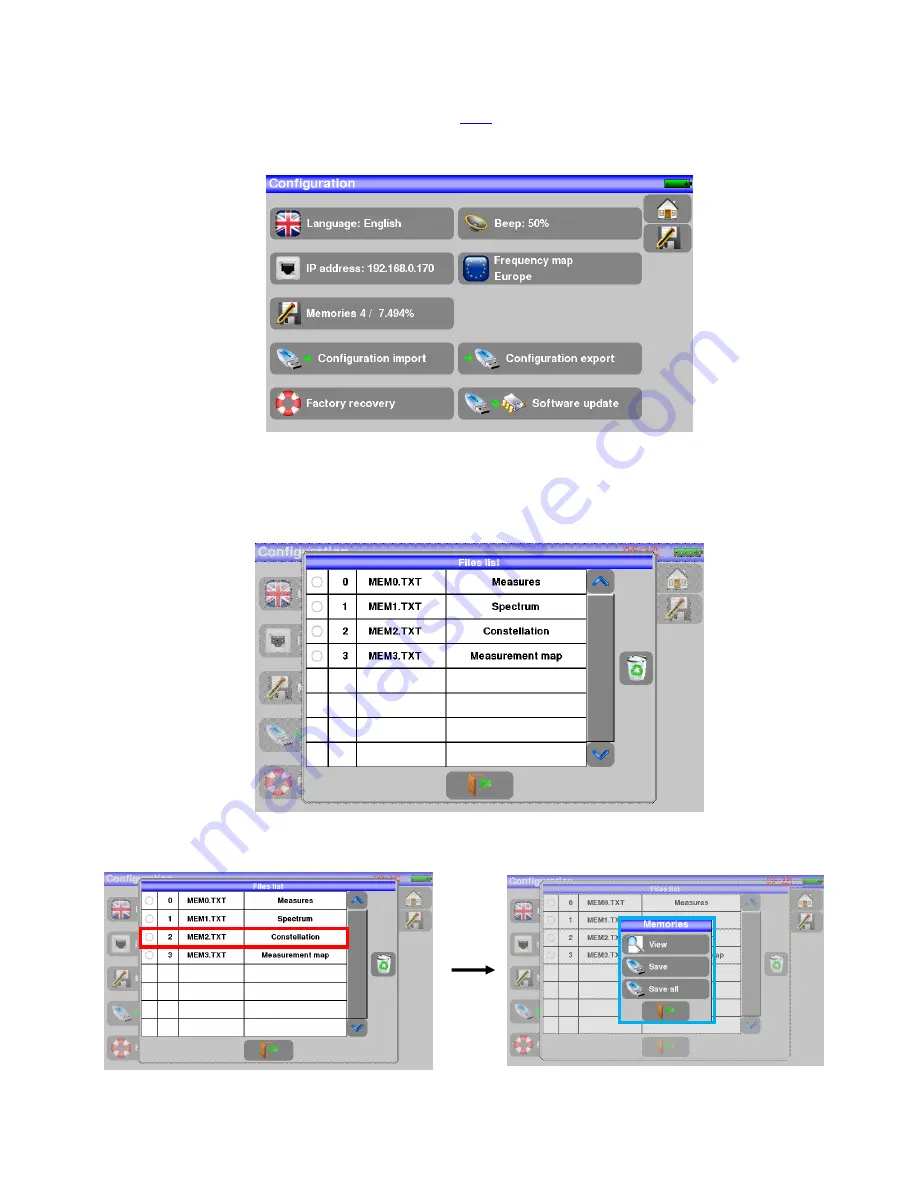
– 7859 –
p.
86
20.3 Memories
To save a picture or any other feature, see chapter
Save
The number of saved file and their memory size are displayed.
When pressing this key, a pull-down menu lists the previously saved files.
The first column contains the order number of the file; the second column contains the name of the file; the
last column contains the type of fi
le: Measure, Spectrum, Measurement map…
By pressing a line of the table, you open a window:
















































