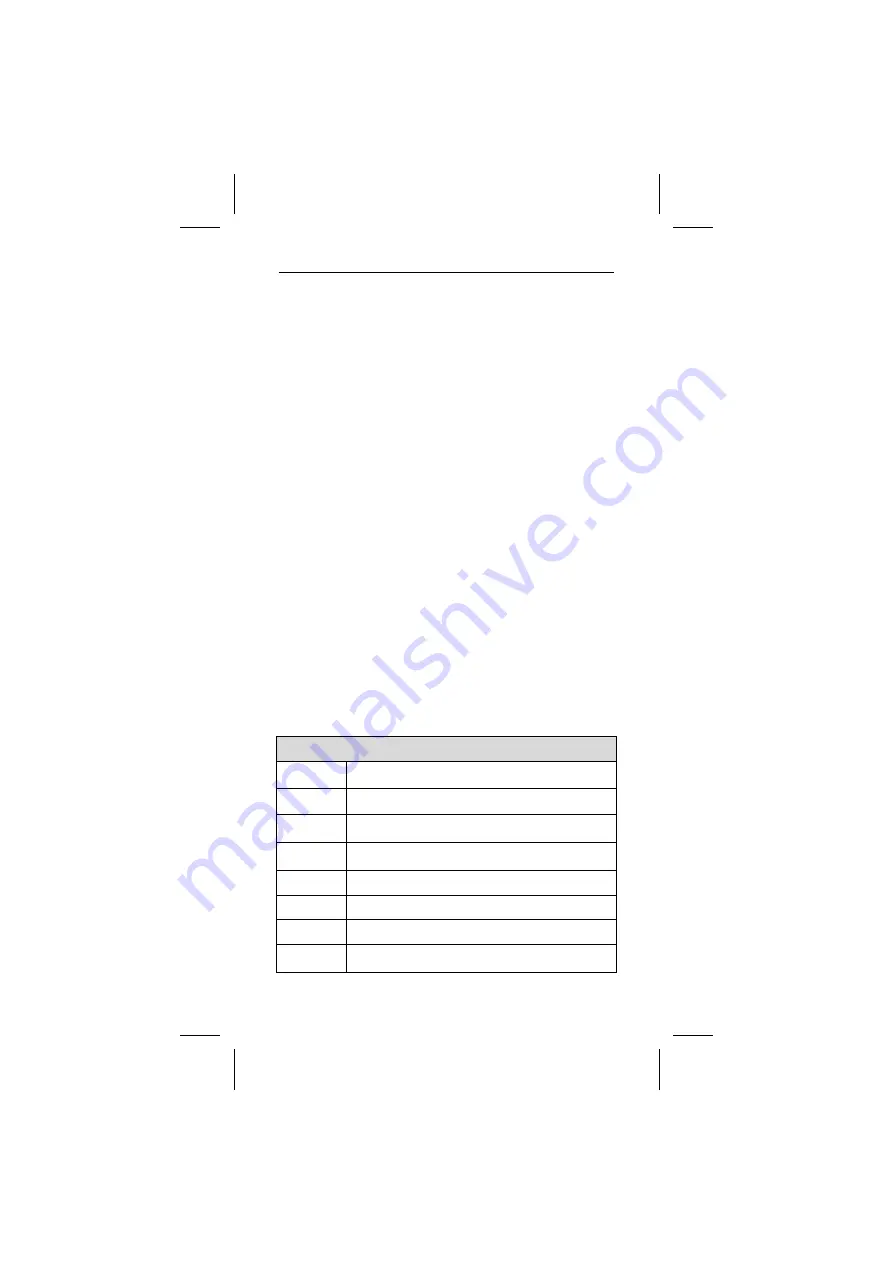
20
Auto Power Off
If you don't operate the rotary switch or buttons for a specified
time, the meter will turn off automatically to save the power of
batteries. The default APO timer is 10 minutes. In setup mode,
you can change the APO timer.
Backlight
The backlight is automatically turned on at dark environment.
The backlight mode is default auto. In setup mode, you can
set the backlight mode.
Buzzer
The meter equip a 2kHz tone buzzer. Valid button press:
Beep once. And invalid button press: Beep twice. In setup
mode, you can turn on or off the buzzer. But the buzzer in
continuity check cannot be turn off.
Display Resolution
This meter have two display resolution: normal resolution
(3¾ -digit mode) and high resolution (4¾ -digit mode).
The normal resolution is set to default. You can setup the
resolution in setup mode.
Setup
To use meter setup mode, move the blink cursor of menu to
SETUP position, and press the ENTER button to enter
function. Press the UP or DOWN button to select item; press
the LEFT or RIGHT to select options. When you complete
setup, press the CANCEL button to exit setup mode.
Setup Options
APO
APO timer: 1min to 30min, or OFF
b.Lit
Backlight mode: Auto, ON or OFF
bEEP
Buzzer ON or OFF
A.Hold
Auto-Hold mode ON or OFF
Cntin
Continuity threshold: 10Ω to 50Ω
diGit
Display digit: Lo or Hi
TEMP
Temperature default unit: °C or °F
RESET
Press ENTER to reset all setup options.
Содержание 7352B
Страница 30: ......











































