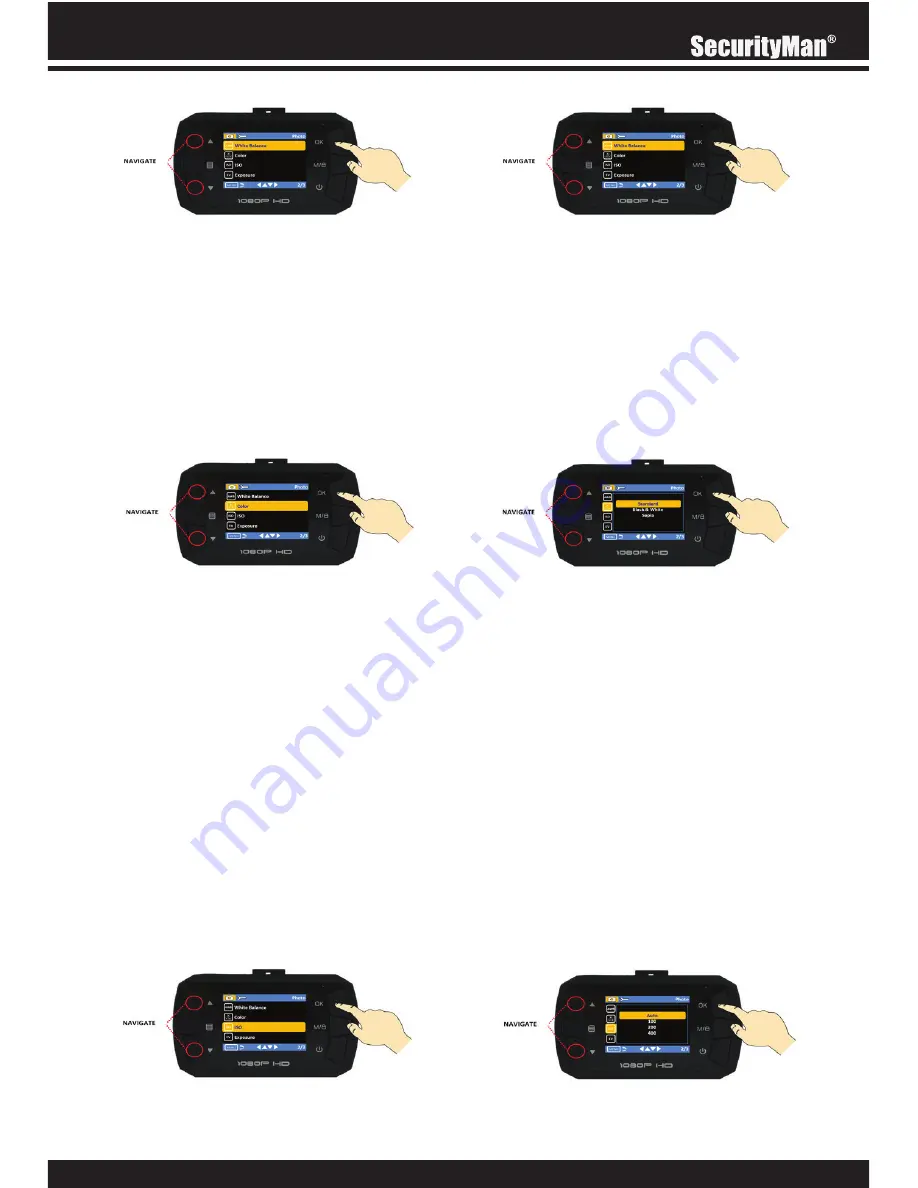
25
COLOR
The color option lets you control the color tone/scale of the photos being taken. To make
changes to this feature, use the up/down buttons until color is highlighted and press the ok
button to display the options available. Then use the up/down buttons to highlight the desired
setting and press the ok button to make and save your selection. The available options include:
• Standard (default)
• Black & White
• Sepia
ISO
The ISO option is used to adjust how sensitive the camera’s image sensor is to light. The lower
number that you select the less sensitive the sensor is to light (and conversely the higher the
number the more sensitive it becomes). This is useful when you’re shooting in different lighting
situations – particularly when there’s low light and you might not be able to use a flash (you’d
bump up your ISO setting in this case). To make changes to this feature, use the up/down
buttons until ISO is highlighted and press the ok button to display the options available. Then
use the up/down buttons to highlight the desired setting and press the ok button to make and
save your selection. The available options include:
• Auto (default)
• 100
• 200
• 400
Содержание CARCAMMICRO
Страница 1: ...User s Guide Micro HD Car Camera Recorder with Smart Impact Sensor Model CARCAMMICRO...
Страница 39: ...35 Live View Icons...
Страница 42: ...www securitymaninc com...




























